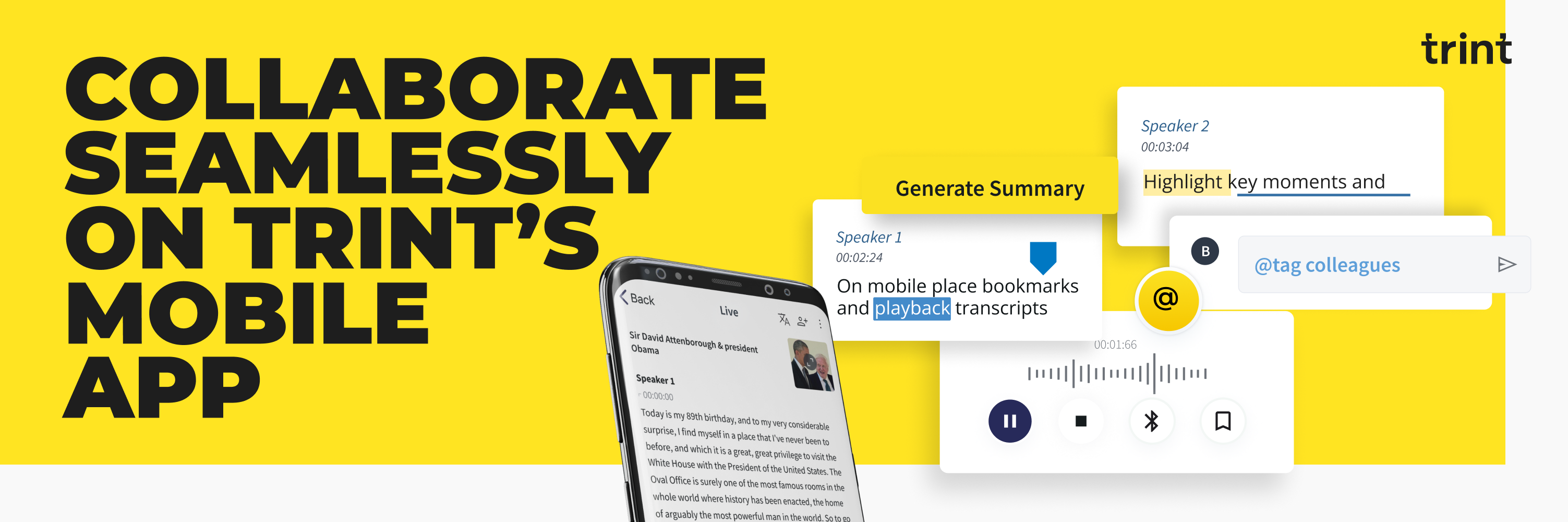
For some tasks, sitting at a laptop or computer and doing things on the big screen is necessary. But with Trint’s latest mobile app update, reviewing and collaborating on transcripts doesn’t have to be.
Trint's web and mobile apps now offer many of the same transcription, editing and collaboration tools to help you do your job from more places. A seamless Trint experience on any device. Get an overview below or give it a try by downloading the Trint mobile app today for iOS or Android.
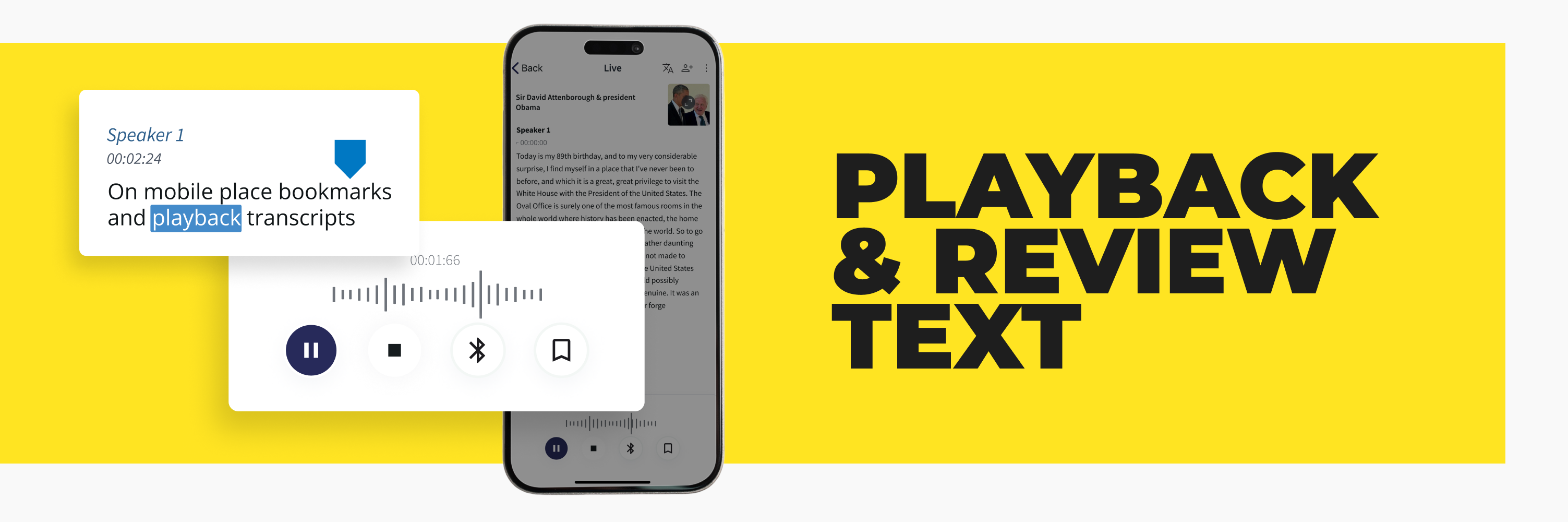
Upload and transcribe any audio or video file – or capture and transcribe live – then playback every word on Trint’s mobile app to verify for accuracy.
If you spot something not right, text can be amended without breaking the timecode. If there’s a section you want to jump back to, add a bookmark and easily navigate your transcript – all with a tap.
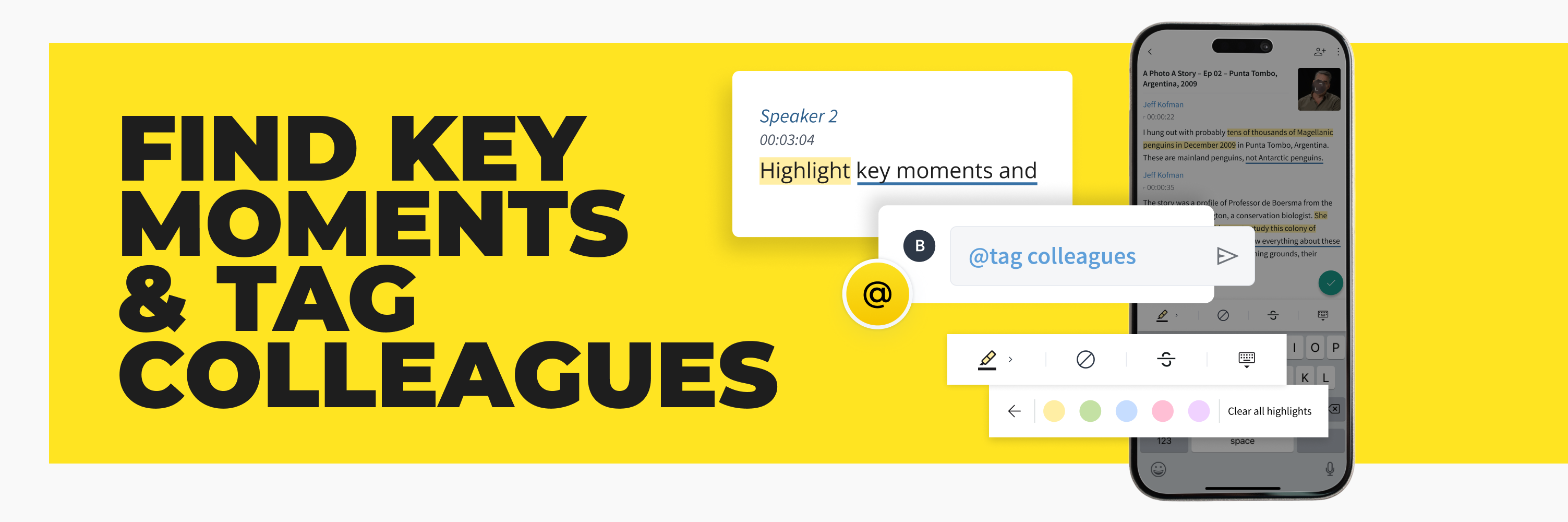
If you find a quote or moment in your transcript worth remembering, you can highlight in up to five colors. Or if you find a section where the speaker made a mistake, just strike the text and Trint will skip it next time you playthrough.
When it’s time to bring colleagues in for review or sign off, you can add comments and @mention your team to assign tasks to them. Comments can also be replied to on the mobile app and sync with Trint’s web-based app for a seamless experience.
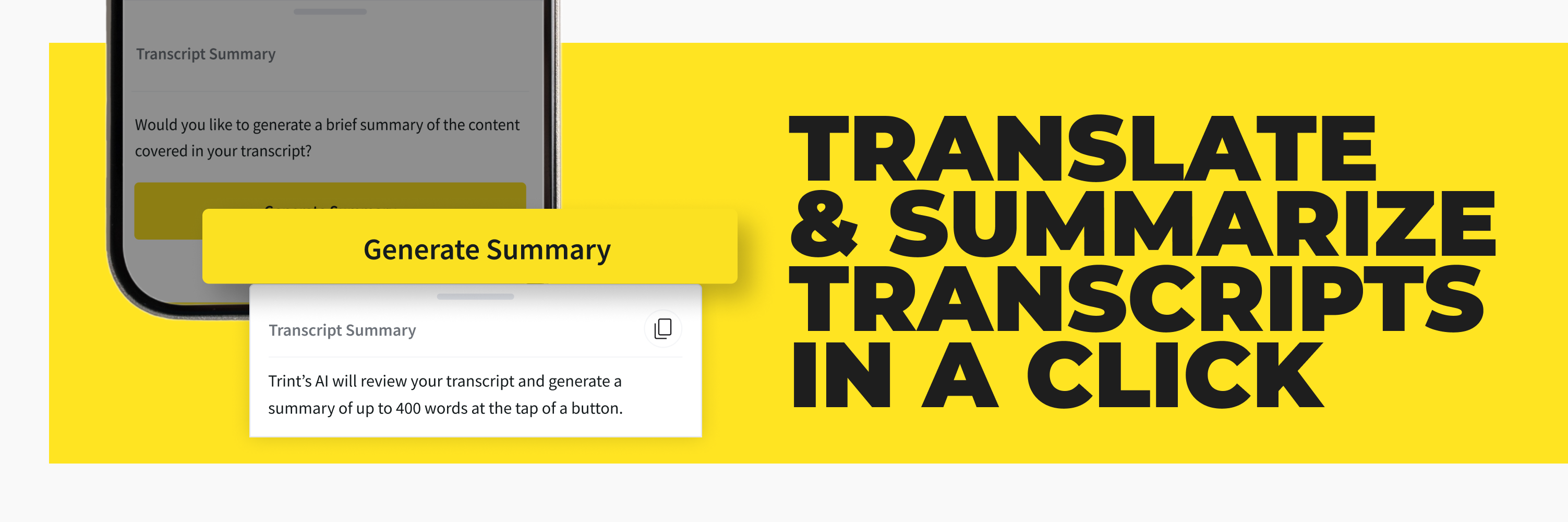
When you’re happy with your transcript, Trint’s AI has some other tricks up its sleeve that come at a tap from our mobile app.
Press the ‘Options’ button in the top right-hand corner and choose to:
Just a few ways to do more with your transcripts when you’re away from your desk and keep collaborating smoothly from anywhere.