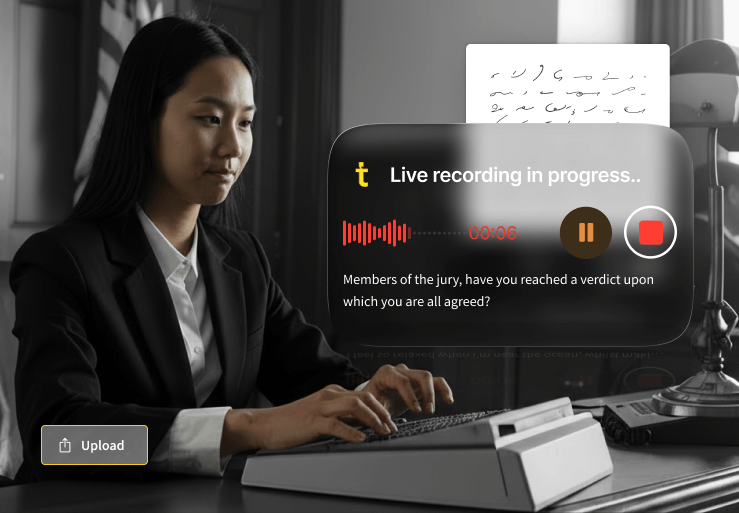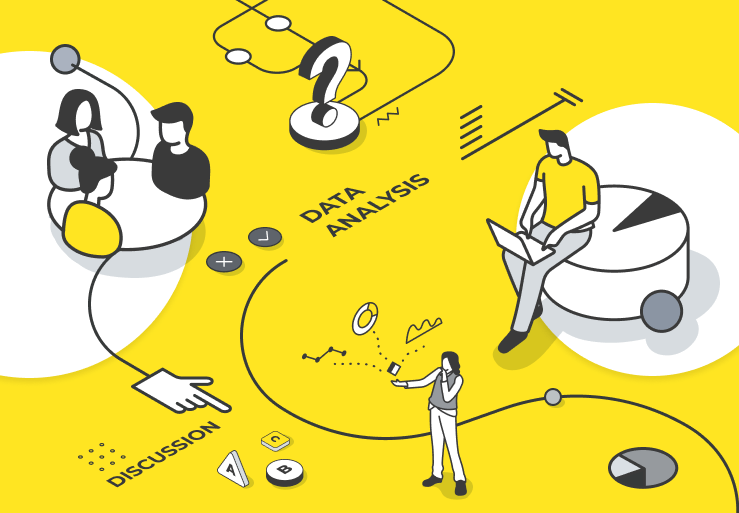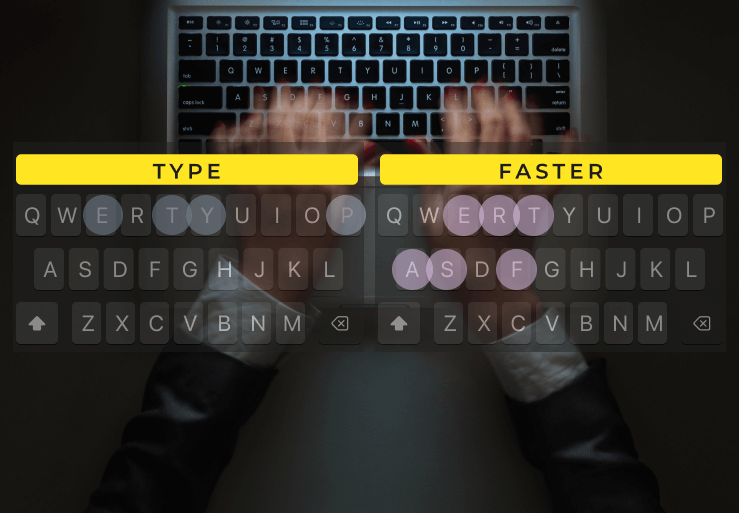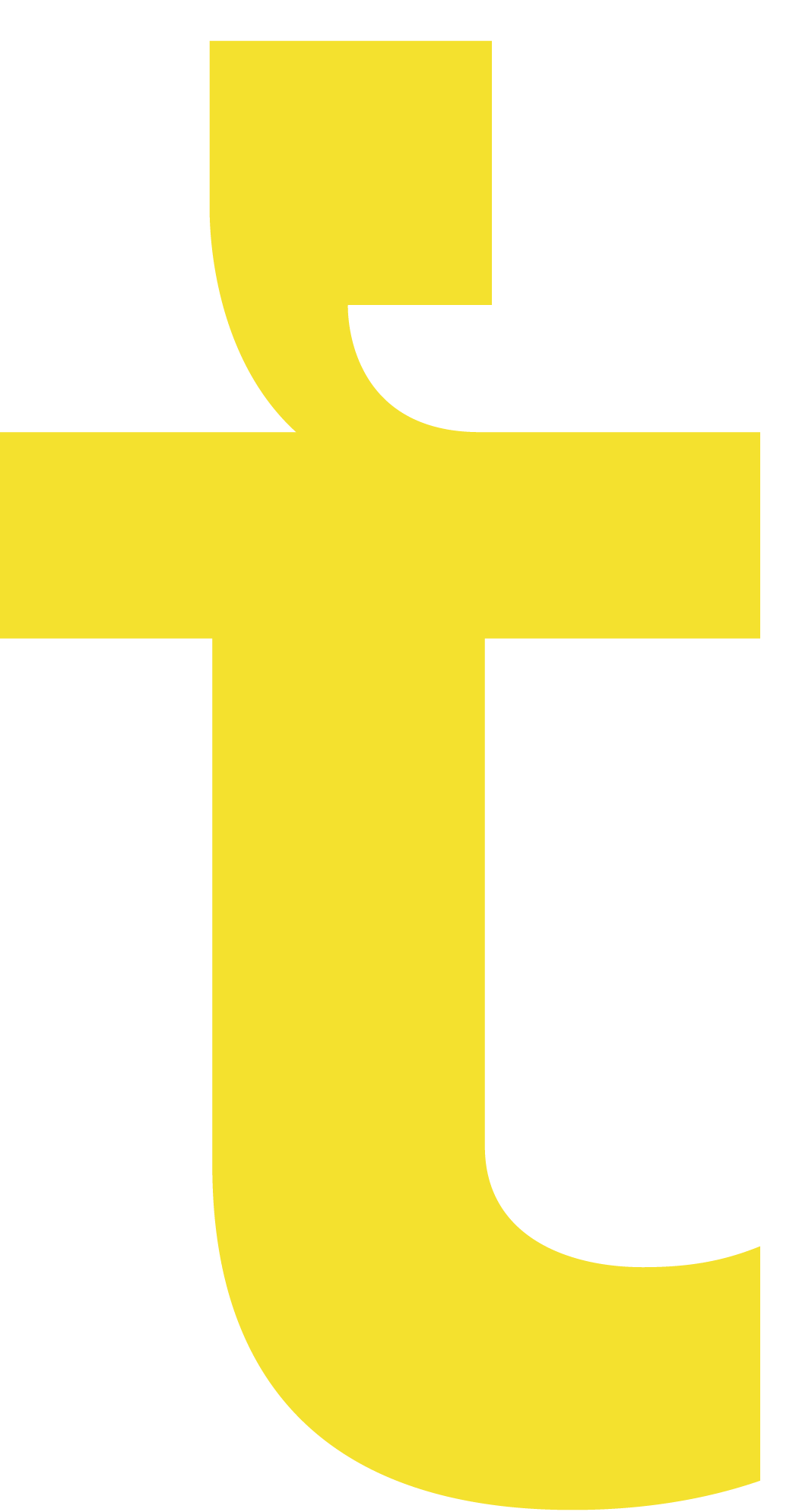La recherche implique beaucoup d'éléments : entretiens, analyses, rédaction. Ce dont vous n'avez pas besoin, c'est de passer des heures à transcrire, vérifier vos notes ou retaper des cours.
La transcription académique transforme l'audio destiné à la recherche et à l'enseignement en documents textuels consultables. Dans ce guide, nous couvrons tout ce qu'il faut savoir : avantages, bonnes pratiques et comment réduire l'administratif pour se concentrer sur la réflexion.
Avantages de la transcription académique
Chercheurs, professeurs et étudiants bénéficient de la transcription :
- Analyse facilitée : Pour l'analyse thématique ou de contenu, la transcription permet d'annoter et d'identifier rapidement motifs et tendances. Les données textuelles sont faciles à archiver et à relire.
- Références fiables : Les citations exactes sont essentielles en recherche qualitative. Une transcription précise capte chaque mot, ce qui évite les mauvaises interprétations.
- Collaboration fluide : Les co‑auteurs et encadrants peuvent travailler sur les mêmes transcriptions, facilitant le feedback.
- Accessibilité : Pour les étudiants sourds, malentendants ou non‑natifs, la transcription rend les cours et interviews accessibles et traduisibles.
Accélérez la transcription académique avec Trint
Quand les délais approchent, la transcription manuelle est le dernier souci que vous voulez. Un outil AI comme Trint transforme audio ou vidéo en texte en quelques minutes, vous laissant plus de temps pour analyser.
Trint accepte de nombreux formats (MP3, MP4, WAV) et la transcription en direct via Trint Live. Téléversez, et notre outil automatique s'occupe du reste.
Pour les recherches internationales, Trint prend en charge 40+ langues et propose la traduction, brisant les barrières linguistiques.
Les outils d'édition permettent de surligner, noter et rechercher des mots‑clés. L'intégration avec Google Drive facilite le travail collaboratif.
Partagez vos fichiers avec co‑auteurs ou superviseurs au sein de la même organisation pour une édition collaborative.
Consultez notre guide sur la transcription d'entretiens pour en savoir plus.
Tirez le meilleur parti de vos transcriptions
Pour optimiser votre workflow :
- Enregistrez un audio de qualité : Trint atteint 99 % de précision mais un enregistrement propre aide. Évitez le bruit de fond et le chevauchement de voix.
- Utilisez l'étiquetage des intervenants : Identifiez qui parle — Trint peut détecter automatiquement les changements de locuteur pour créer des paragraphes distincts.
- Activez les horodatages : Retrouvez facilement le passage d'origine et synchronisez pour traductions ou vérifications.
- Surlignez et organisez : Marquez citations et sections importantes pour les retrouver lors de l'analyse.
Pourquoi perdre du temps à galérer avec des enregistrements ? Que vous réalisiez des entretiens, assistiez à des cours ou collaboriez sur un projet, la transcription académique vous fait gagner du temps pour penser davantage.
Prêt à réduire l'administratif et vous concentrer sur l'essentiel ? Commencez votre essai gratuit avec Trint aujourd'hui et bénéficiez d'une semaine d'accès à l'Advanced Plan.

DON'T take our word for it
Download our eBook, Telling Stories Faster With Trint, and hear how Trint is making content creation faster, easier and, most importantly, painless for newsrooms across the world.
Download