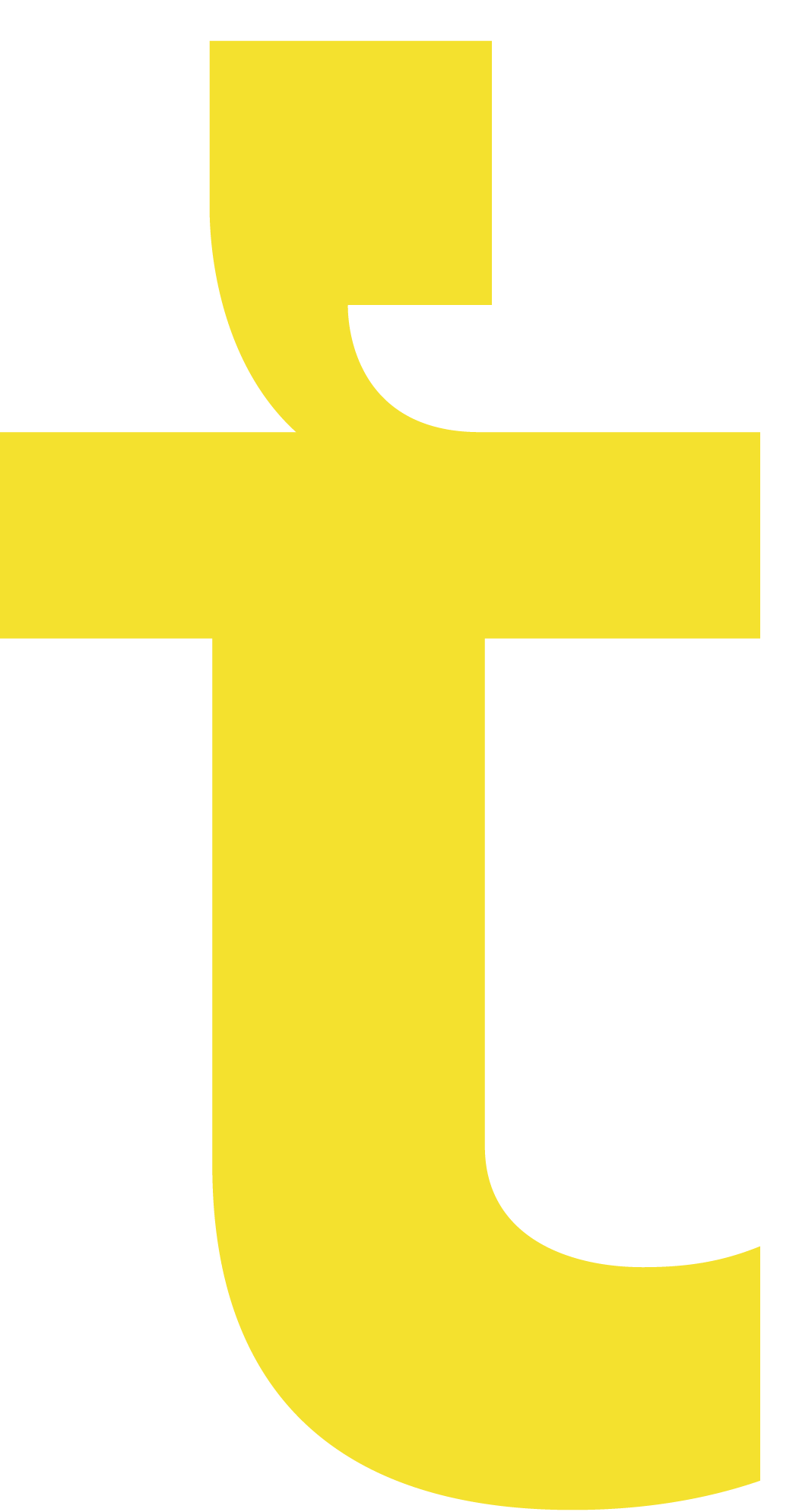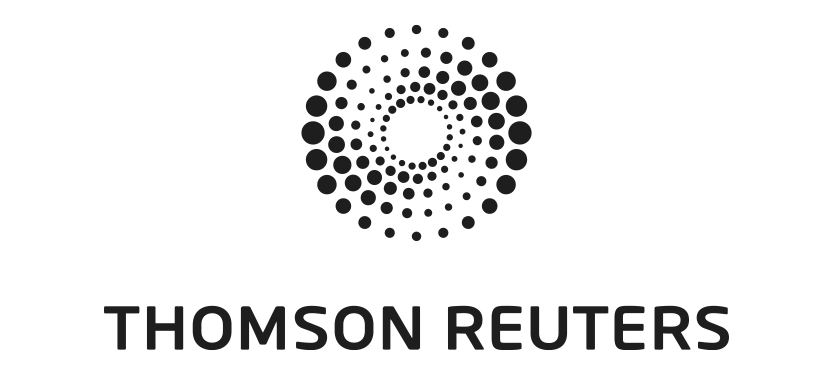





How to Convert m4a to Text with Trint
1. sign up to trint
To transcribe M4A to text, start by signing up for your free trial. You'll get full access to Trint for 7 days and can convert up to three files to text.

2. UPLOAD YOUR M4a FILE
Head to the Trint dashboard and click 'Upload' to choose your file. Then, sit back with a coffee while our AI software gets to work. Your M4A file will be fully transcribed in just a few minutes.

3. EDIT YOUR TRANSCRIPT
Your transcript is ready — now it's time to shape it into a great piece of content. Use the Trint Editor to search, refine and verify your transcript, just as you would with any other document editor. You can even invite your team to collaborate with you. When you're done, hit export and download in your preferred format.

HOW IS TRINT DIFFERENT
Integrations
Trint works alongside the tools and platforms you already use.
Up to 99% accuracy
Our M4A transcription is up to 99% accurate.
ISO 27001 Certified
With ISO 27001 security and detailed access controls, your data is always protected. Our AI is trained externally, meaning we never access your files.
Custom dictionary
Unusual names, phrases or jargon can throw off other transcription tools, but not Trint. Use the 'Add to Dictionary' feature to make your Trints even more accurate.
Transcribe in 40 languages
Effortlessly convert M4A to text in over 40 languages. Trint can even automatically detect different languages in live feeds.
WHO IS TRINT FOR?
Trint is for anyone who wants to take the hassle out of the transcription and content creation process. Newsrooms, media companies and businesses around the globe rely on Trint to speed up workflows. Our platform is a hit with content creators, podcasters and freelancers, too.
Got security concerns? Unlike many of the other free M4A to text converters out there, Trint is ISO 27001 certified and we never look at your files or train our models on your data. You'll also get access to time-saving features that speed up your workflows and enable seamless collaboration, like Story Editor, our subtitle generator and the Trint live transcription app.
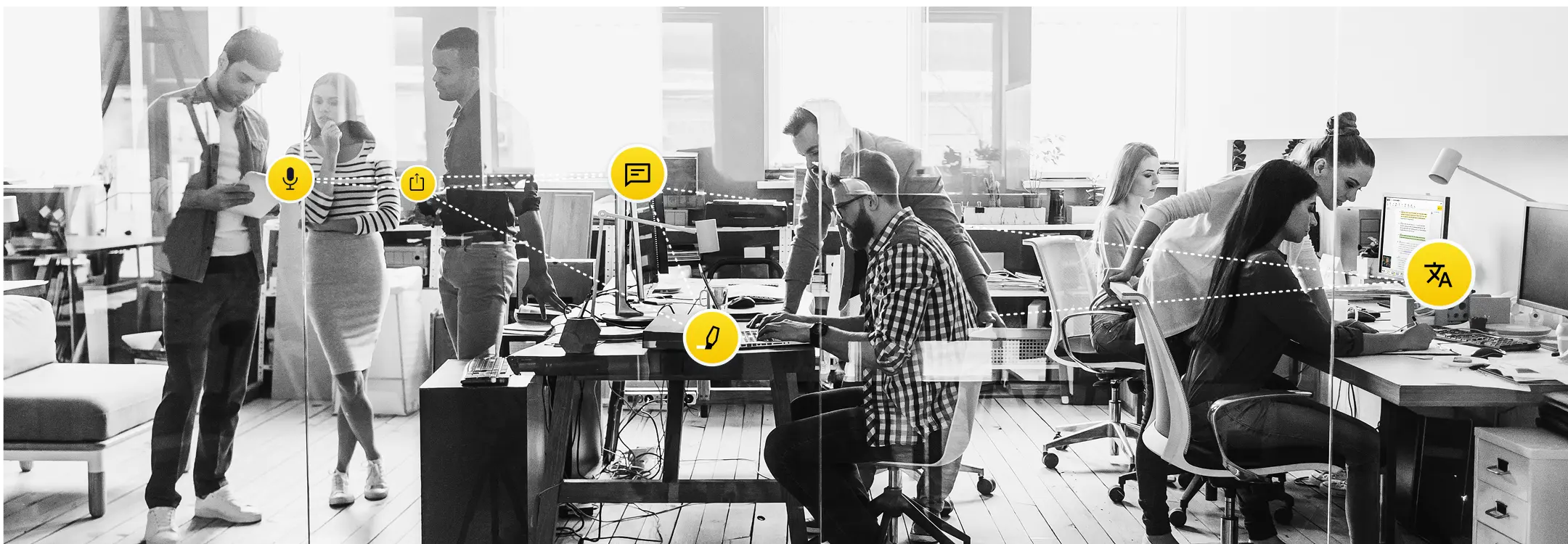
CUSTOMER REVIEWS
Trint is a top notch AI transcription service with excellent customer support.
I used Trint for academic research for about two years and it was a time-saver that was excellent. Olga and the rest of the team at Trint were always on-hand and responsive! The project has now ended but I will definitely come back to use Trint again in the future.
Very good tool for my study.
Trint has been an indispensable tool for our in-house video production work. I have saved ridiculous amounts of time by simply running my recorded interviews through Trint and then start working on my script from my near-perfect transcript. And once the video is finished, I run it through Trint again and export an SRT file with ready-to-go subtitles. Oh and I’m in Sweden so this is all in Swedish. I’m pretty amazed how well the tool recognizes Swedish and quickly picks up new words. The longer you use it, the better it gets at it. So glad I found Trint!
This is an email I sent to the company which I think expresses my attitude.Hi Trint peopleI have cancelled my subscription with Trent having completed my project. However I wanted to say thank you to the company for your very efficient, flexible and time saving product. My project involved interviewing 56 activists from the 70’s, 80’s and beyond. Some of these interviews were more than 5 hours in length. Without Trint I could not have succeeded. When my husband died last October after a dreadful accident and I was left to continue the project alone, I was helped enormously by your staff. The advice to move to a yearly account and the compassion and understanding in the communications were much appreciated and contributed to my capacity to go on. I will be recommending Trint to others and will certainly rejoin if another oral history project comes my way. I am happy for my words to be used in any promotions.With gratitude, Lyn Longo
Trint makes the transcription of my research interviews in English and German a much faster process. It's a quite intuitive tool, and works better than similar softwares I've tried. The support team is super friendly and has always replied quite fast whenever I've had questions or requests. I can truly recommend it!
FAQS
FAQ Question
FAQ Answer
WHAT OTHER FILE FORMATS CAN TRINT ACCEPT?
In addition to M4A files, our software can seamlessly convert AAC, MP4, MP3 and WAV files into text. Trint also handles voice messages and memos with ease. Upload videos in formats like MP4, WMA, MOV and AVI for quick transcription.
M4A files should be under three hours in duration and/or 3GB in size. If you need to transcribe a file that is larger than this, then you can break it up into smaller files before uploading.
Trint also offers nine export file types, so you can download and publish your finished content in your preferred file format. Read our guide to export formats to see the full list of file types.