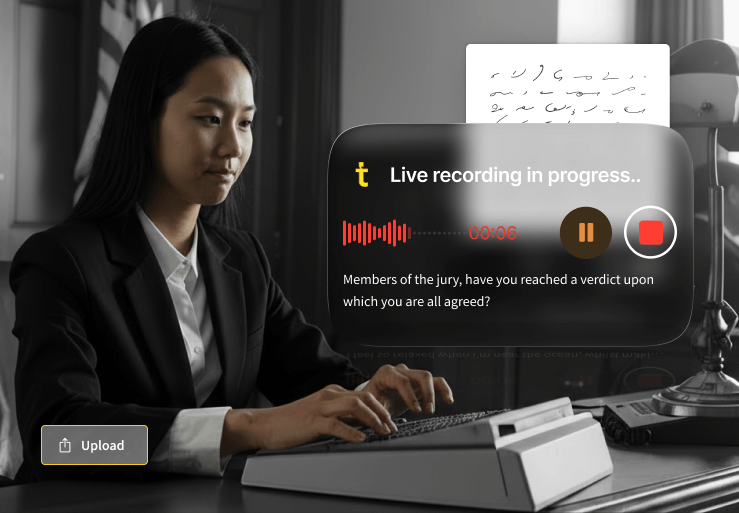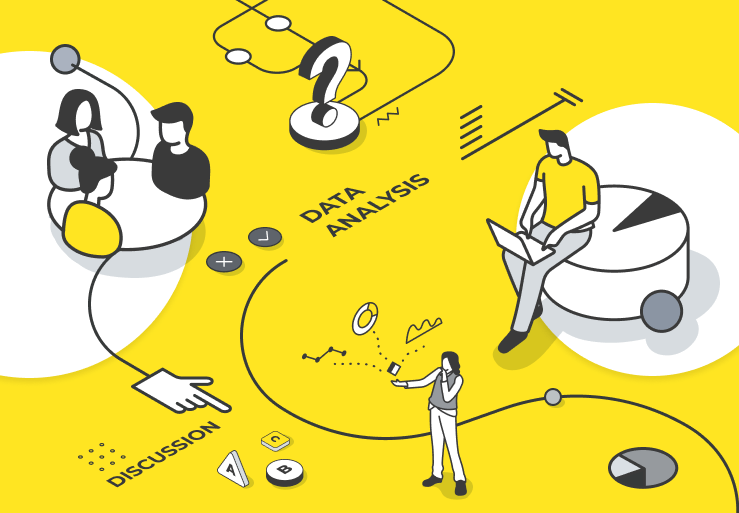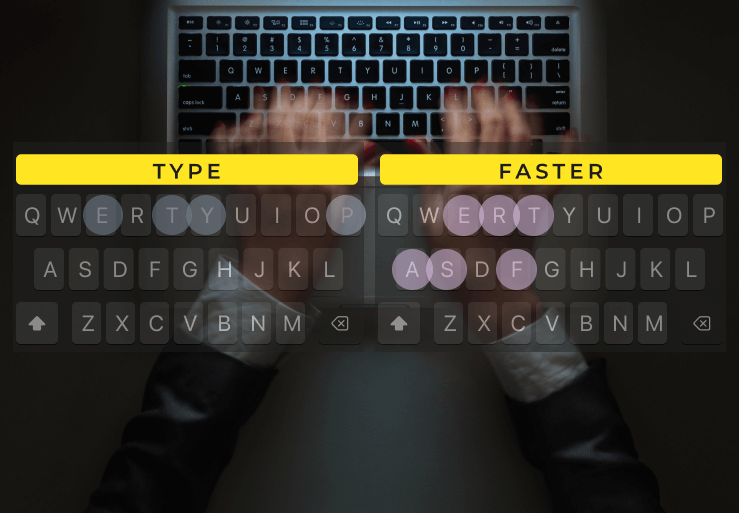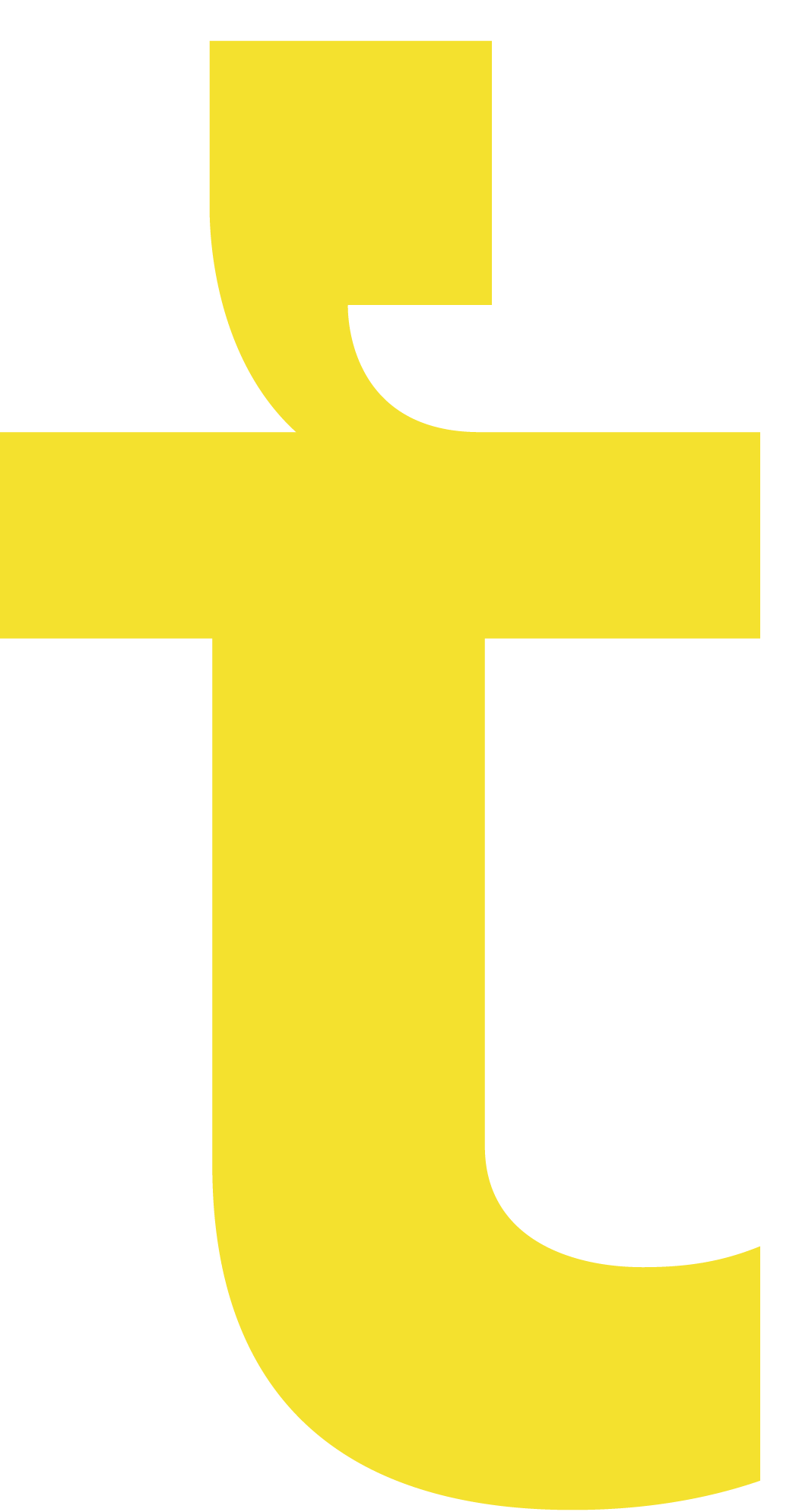Desde captar la atención hasta aumentar el engagement, crear contenido en vídeo puede aportar grandes beneficios a tu sitio web. Pero si el contenido no está optimizado para YouTube o los motores de búsqueda, estás desperdiciando tráfico importante. Si quieres sacar el máximo partido a tu contenido, necesitas optimizarlo para buscadores (SEO). ¿Qué es exactamente el video SEO y cómo puedes optimizar tus vídeos?
El video SEO es el proceso de optimizar contenido de vídeo para posicionarse más alto en los resultados de búsqueda —tanto en Google como en plataformas como YouTube. El objetivo es aumentar la visibilidad, atraer más tráfico y, en última instancia, hacer crecer tu audiencia. El problema es que los algoritmos no pueden "ver" los vídeos, así que se basan en metadatos —como títulos, descripciones y etiquetas— para entender tu contenido.
Aquí compartiremos nuestros mejores consejos de video SEO para YouTube y Google, para que tu contenido lo encuentren las personas adecuadas.
Usa palabras clave específicas
Las palabras clave juegan un papel crucial en cómo Google posiciona tu sitio. Son las palabras y frases exactas que la gente usa para buscar contenido como el tuyo.
Usar las palabras clave adecuadas en tus títulos, descripciones y etiquetas aumenta las probabilidades de que tu contenido aparezca más arriba en los resultados. También puedes usar palabras clave para identificar los temas que tu audiencia busca, de modo que puedas adaptar tu estrategia de vídeo a sus intereses.
Puedes encontrar palabras clave con herramientas como Google Keyword Planner, Moz Keyword Explorer, Semrush o Ahrefs. Simplemente introduce tu tema y obtendrás una lista de palabras y frases junto con sus volúmenes de búsqueda —el promedio de personas que buscan ese término cada mes.
Alinea la intención de búsqueda con el contenido del vídeo
Algo a tener en cuenta en SEO de vídeo es la intención de búsqueda: ¿quienes buscan ese término quieren ver un vídeo? Básicamente, ¿tiene sentido el vídeo para ese tipo de consulta? Si no estás seguro, escribe la palabra clave en Google y mira qué aparece. Si los vídeos dominan los primeros resultados, adelante.
Por ejemplo, imagina que tienes un blog de arte y buscas "watercolour" en una herramienta de palabras clave. Puedes ver que mucha gente busca "watercolour tutorial". Al escribir ese término en Google, el contenido en vídeo aparece arriba. Tiene sentido: este tema es muy visual. Podrías crear un vídeo titulado "Easy Watercolour Tutorial for Beginners | Step-By-Step".
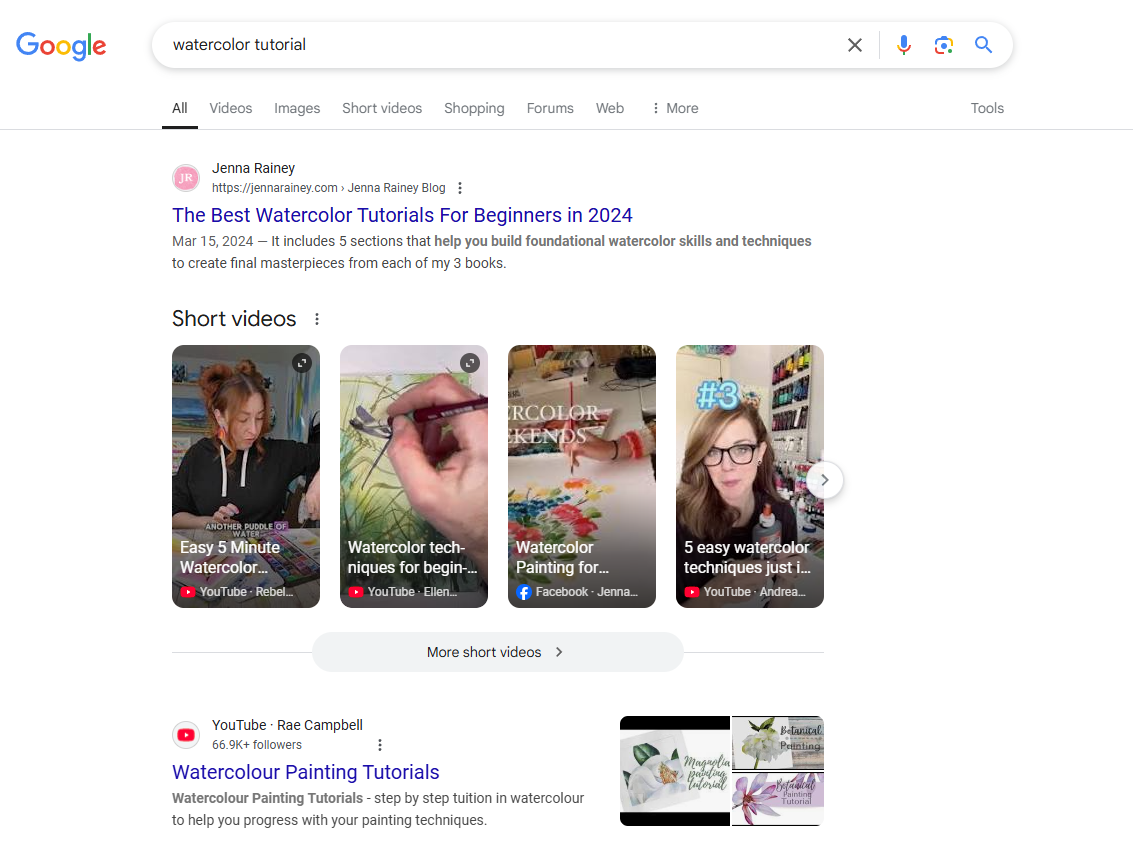
En cambio, quizá encuentres que la gente busca "types of paint brushes". Ese contenido encaja mejor en una guía escrita, por lo que un vídeo no sería la mejor opción.
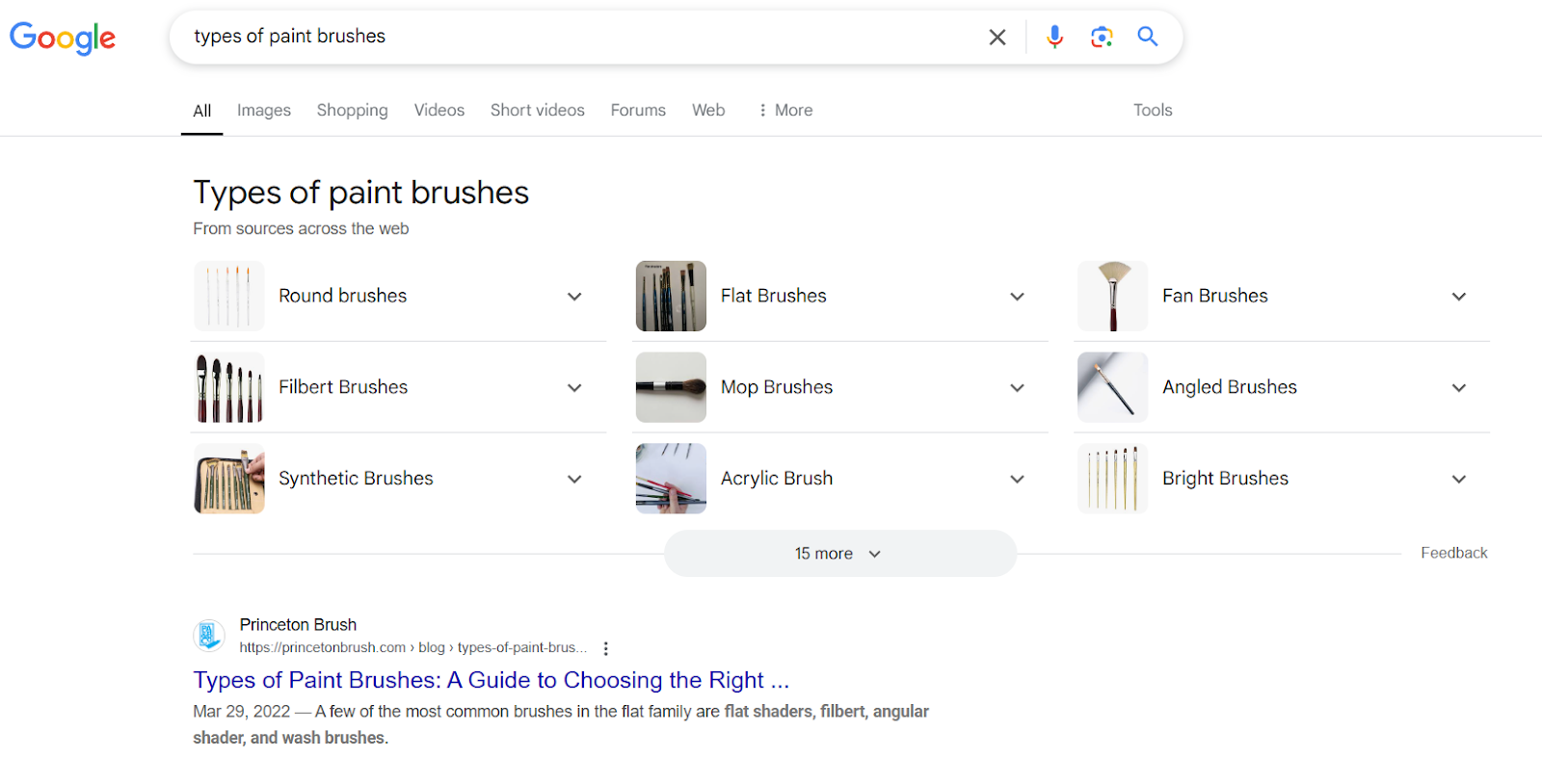
Muchas herramientas de investigación de palabras clave permiten filtrar por tipo de resultados, para que puedas centrarte en búsquedas orientadas a vídeo.
Escribe una descripción detallada
No solo importa el título. Google y YouTube también usan las descripciones para determinar de qué trata un vídeo —y cómo posicionarlo. Puedes mejorar el SEO de tu vídeo en YouTube añadiendo una descripción completa y optimizada con palabras clave para dar más contexto a los algoritmos (y a los espectadores).
Explica brevemente qué pueden esperar los espectadores, resaltando puntos clave o pasos e incluye tus palabras clave en las primeras 2–3 frases. Para vídeos largos, añadir marcas de tiempo no solo ayuda a los espectadores a navegar, sino que añade texto rico en palabras clave que los motores pueden rastrear. Lee nuestra guía sobre marcas de tiempo y cómo añadirlas a vídeos.
Añade etiquetas al vídeo
Las etiquetas son importantes para el video SEO, ayudando a los buscadores y a plataformas como YouTube a entender tu contenido. Puedes añadir etiquetas en YouTube Studio: tras seleccionar el vídeo que quieras subir, ve a la sección 'Tags' y elige las relevantes. Empieza por tu palabra clave principal y luego añade variaciones o términos relacionados. Evita sobrecargar con etiquetas irrelevantes, ya que puede perjudicar el posicionamiento.
Añade transcripciones y subtítulos
Hoy en día, transcribir vídeo a texto es esencial para una buena estrategia de video SEO. Como mencionamos antes, ni Google ni YouTube pueden ver los vídeos, pero sí pueden leer texto. Las transcripciones son la versión escrita de tu vídeo, por lo que los motores pueden entenderlo. Además, las transcripciones incluyen naturalmente tus palabras clave (también consultas long-tail), por lo que publicarlas en tu sitio puede mejorar mucho tu visibilidad en búsqueda.
David Schneider, escribiendo para SearchEnginePeople, señaló que el programa de radio This American Life atribuye el 6.68% de su tráfico orgánico a sus transcripciones. También explica cómo los vídeos de YouTube que añaden subtítulos pueden esperar un aumento de vistas de alrededor del 7.32%.
Así que, aunque un visitante pueda ver y escuchar tu contenido sin la transcripción, son las palabras clave de la transcripción las que atraen a los visitantes a tu página. Además, es muy fácil hacerlo con software de transcripción como Trint, que te ofrece una transcripción editable en minutos. Incluso puedes usar nuestro resumidor AI para generar descripciones de vídeo.
La transcripción también facilita generar subtítulos. Estos permiten ver el contenido en silencio —piensa en viajeros o personas en salas de espera—. Incluir transcripciones y subtítulos también hace tu contenido más accesible para quienes no pueden escuchar el audio, ya sea por discapacidad o porque no hablan inglés nativo —otro factor clave de posicionamiento para los motores de búsqueda.
Fomenta el engagement
¿Te han pedido alguna vez que "aprietes ese botón de like"? Eso es para impulsar el engagement. Y es invaluable para el video SEO.
YouTube y Google usan el engagement como factor de posicionamiento. Básicamente, si a la gente le gusta el vídeo, a otros también les gustará. El tiempo de visualización, likes, comentarios, compartidos y la tasa de clics cuentan como engagement, así que anima a tu audiencia a interactuar con el vídeo para darle un empujón.
De igual forma, una miniatura atractiva puede persuadir a los espectadores a hacer clic en tu vídeo. Elige una imagen nítida y de alta resolución que refleje el contenido. Texto claro y colores vibrantes destacan, mientras que caras expresivas o planos de acción atraen y generan clics.
Perfeccionar tu video SEO lleva tiempo, pero merece la pena. Recuerda: la consistencia es clave. Analiza el rendimiento regularmente, ajusta tu estrategia y sigue refinando tu contenido para mantenerte por delante de la competencia.
Con Trint, puedes generar transcripciones y subtítulos en minutos. Comienza tu prueba gratuita de 7 días hoy o reserva una demo con nuestro equipo para descubrir cómo optimizar tu proceso creativo. Para más consejos como estos, consulta nuestras guías sobre SEO para podcasts y SEO para periodistas.

DON'T take our word for it
Download our eBook, Telling Stories Faster With Trint, and hear how Trint is making content creation faster, easier and, most importantly, painless for newsrooms across the world.
Download