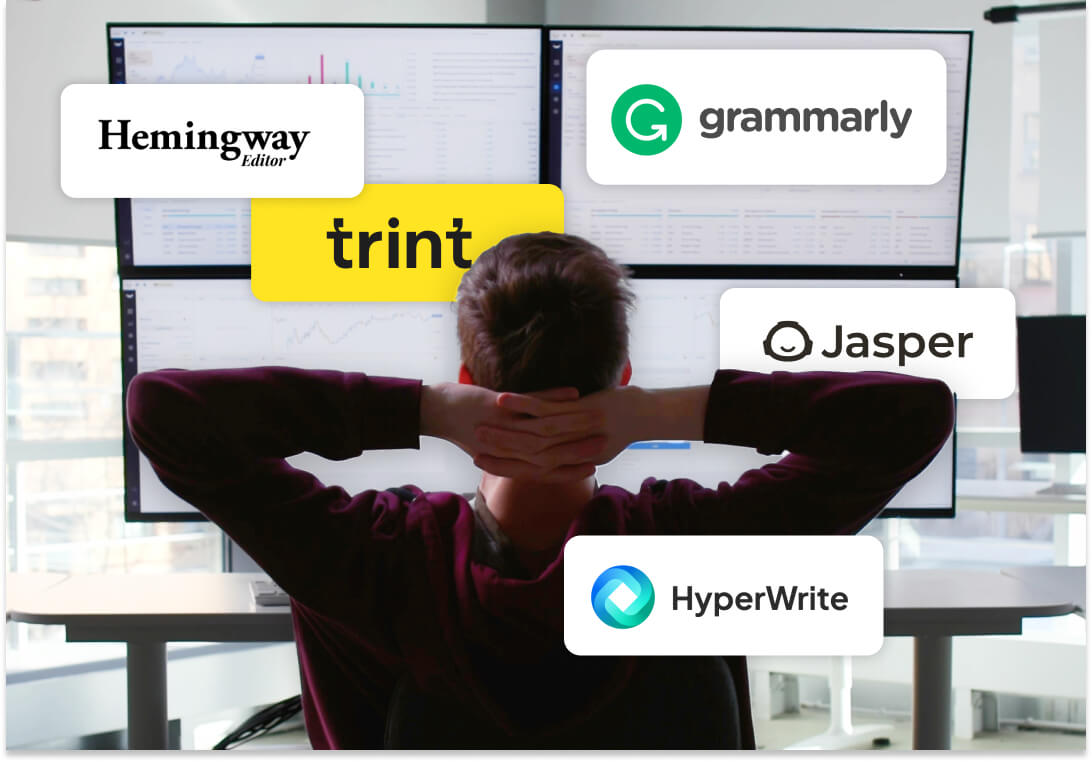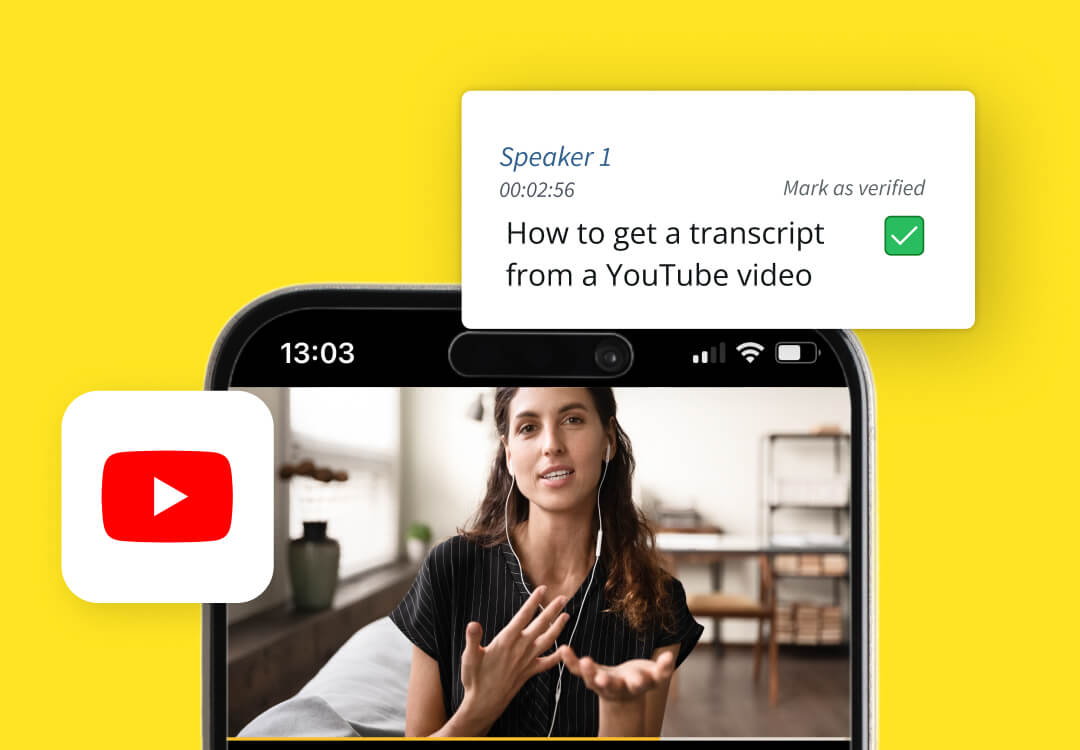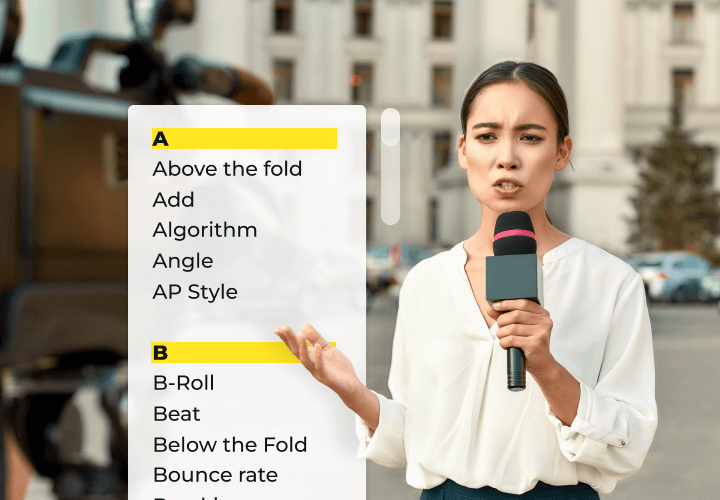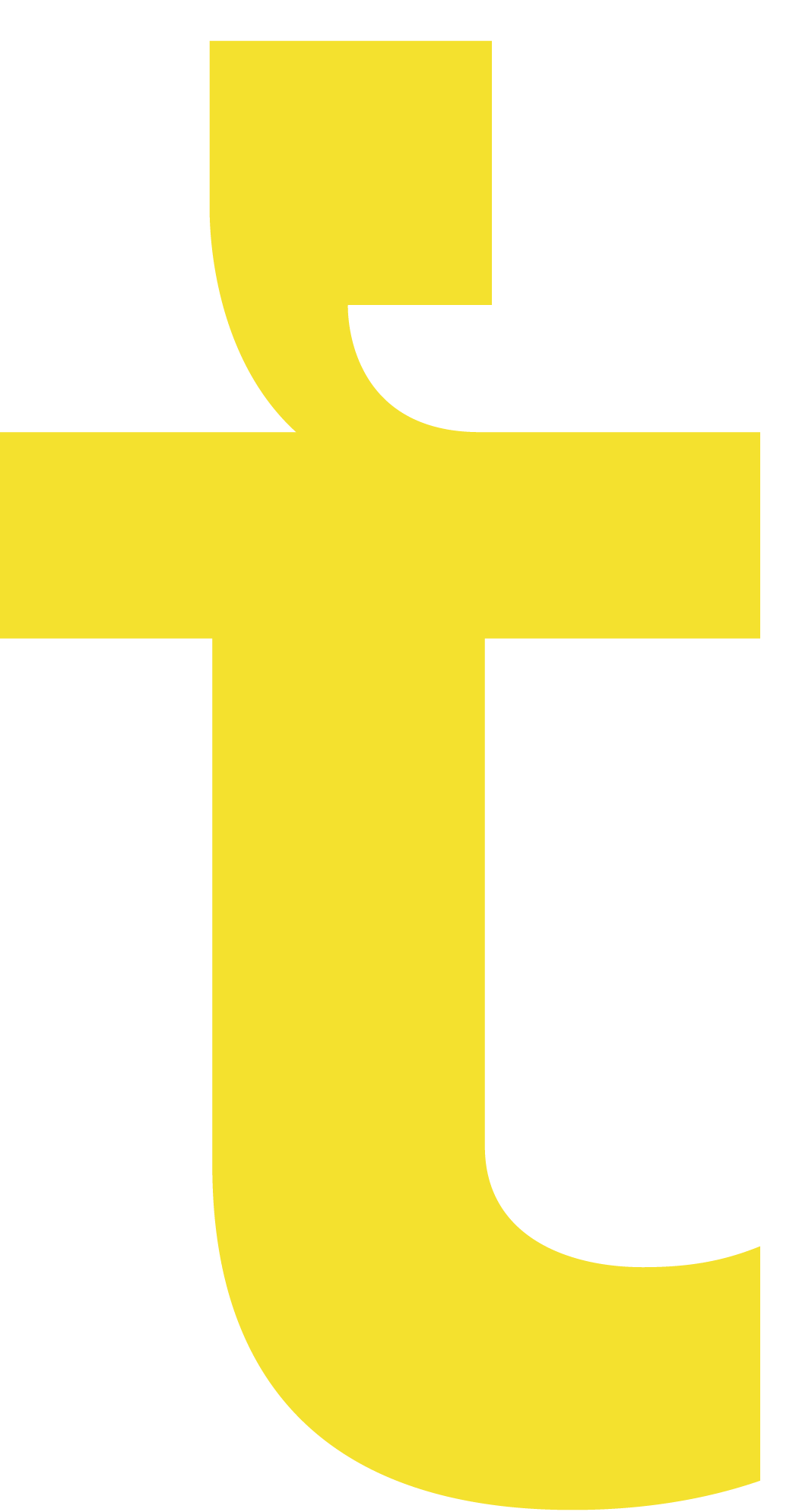Feeling the Zoom fatigue? We get you. Calendars booked out with Zoom calls and virtual team meetings featuring your boss' cat are the new norm. Staying focused, keeping on top of all action items and taking notes virtually is tough. Even if you’re meeting in person, keeping up with the conversation while jotting down notes can be tricky at the best of times.
Luckily, taking meeting notes doesn’t have to be the time-consuming task it once was. With our tips on how to take meeting minutes, your next call or meeting can be a breeze.
- What are meeting minutes?
- What are meeting notes
- How to take meeting minutes and notes
- How to get value out of your notes post meeting
What are meeting minutes?
If you want to take better meeting minutes, the first step is figuring out which note-taking method works best for your meeting.
Meeting minutes are a formally structured and detailed record of what was discussed, decided and assigned. They're usually used for official documentation in more formal settings like board meetings. Meeting minutes typically include headings, bullet points and sometimes even verbatim quotes, and cover:
- Date and time: The date and time of the meeting.
- Participants: A list of attendees and absentees.
- Agenda items: The topics discussed, in the order they were presented.
- Discussion summaries: Brief summaries of discussions, including key points made by participants.
- Decisions made: All decisions and resolutions passed during the meeting.
- Action items: Specific tasks assigned, who they’re assigned to and deadlines.
- Details of the next meeting: Date and time of the next meeting, if scheduled.
What are meeting notes?
Meeting notes are brief and informal, making them perfect for team meetings and brainstorming sessions. They provide a concise record of key points and action items, and their format can vary depending on the note-taker's preference. Meeting notes generally include:
- Main points: Key discussion points and highlights.
- Decisions and tasks: Important decisions and action items, with assigned responsibilities.
- Personal annotations: Personal reminders, thoughts, or questions for follow-up.
- Agenda references: Reference to the agenda topics for context.

How to take meeting minutes and notes
Effectively capturing the key points, decisions and action items from a meeting is essential for maintaining clear communication and accountability within your team. Whether you're in charge of formal meeting minutes or just jotting down some quick notes, these tips and techniques will help you make sure your records are accurate, organized and useful.
Prepare an agenda beforehand
Although meeting notes happen while the discussion is in progress, effective meeting notes happen beforehand. There’s no use writing minutes if they don’t include anything useful or actionable. So, preparing an agenda ahead of time can help keep the discussion on track. This doesn’t have to be anything in-depth. A good meeting agenda should include:
- The purpose of the meeting
- Topics to discuss
- Any questions that need addressing
- Time estimates for each item
- A time estimate for the full meeting
Make sure to share your agenda with everyone beforehand too, for a more organized, focused and productive meeting.
Don’t try to write everything down
Good meeting notes should be easy to understand, so don’t worry about writing everything down verbatim. Instead, focus on capturing the main points, the decisions made and any action items. Use bullet points or headings to organize your notes for easy reference and use shorthand, if you can, to jot down more detailed notes faster. Remember, you can always go back and tidy up your notes later with a more consistent format and any thoughts or follow-up questions.
One note-taking method that many people find helpful is the Cornell method. It’s simple: you have two columns, one small one on the left and a larger one on the right. Use the small column for key themes or questions and the large column for all your detailed notes. At the bottom of the page, you can summarize everything in a few sentences. It’s a great way to keep things organized and easy to review.
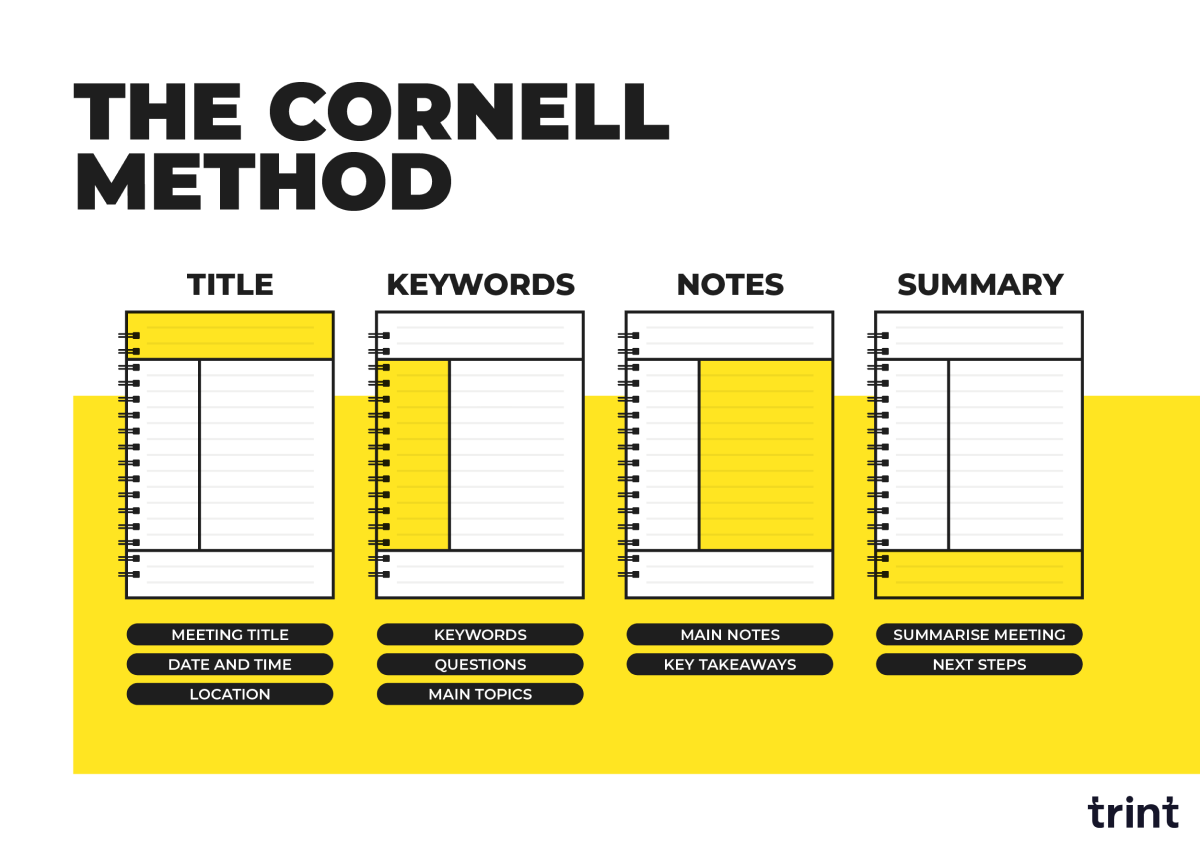
Use a transcription service
Of course, even when you’re making simple notes, sometimes the discussion just moves on too quickly. We've all been there: you're just about done scribbling the last point when you realize,
1) everyone's moved on and you've missed the next point, and
2) your manic scribbles don't make any sense.
Using an automated transcription tool to transcribe audio or video lets you effortlessly record your meeting minutes. This way, you can stay focused and fully present, confident that all the important moments are being accurately captured. With nonverbal communication accounting for more than 90% of the message, quick bullets and shorthand scribbles just won't cut it. Listening back to your audio alongside the transcript means you can pick up on tone and nuances for deeper understanding.
Whether you're on Zoom, Microsoft Teams or Google Meet, Trint's integrations let you quickly pull in your meetings for fast transcripts. Or better yet, transcribe your meetings in real-time with the Trint transcription app to get your AI meeting notes instantly. Your transcripts will even include timestamps, perfect for formal meeting minutes.
Don’t worry if your meeting is confidential. Our granular permission levels mean you’re in full control of who can see your transcripts. You can grant and revoke access any time you like. With read-only transcripts, you can make the full transcript available for investors, board members and key stakeholders. Plus, we never listen in on your recordings or read your transcripts. Want to know more? Check out our security guide.
How to get value out of your notes post meeting
Highlight key moments & action items
So the meeting has ended and you have your notes or transcription. Now what? This is your chance to review and edit your meeting notes to fill in any gaps or clarify any points that might be unclear. This will also help reinforce what was discussed.
If you’ve used a transcription tool like Trint, just open your file and edit it like a regular text document. You can even share it with your colleagues and collaborate in real-time, making feedback and clarification a breeze.
What’s more, you can highlight any key moments or action items from the meeting. This not only lets you decide on the next steps but also makes it easier to look back on your meeting notes in the future. Plus, you can spot any recurring topics or issues that need to be addressed next time and keep track of what’s been done and what still needs attention.
Summarize your meeting
Need to brief someone else on your meeting? Using an AI summarizer, you can distill long discussions into key points to make your notes more concise and easier to understand. Create a brief outline of what was discussed and any next steps. Then, share them with the wider team for quick reference. This is especially useful if anyone isn’t able to attend the meeting. Or if time is of the essence, a meeting summary can help you get to the important points and quotes without sifting through detailed notes.
Store notes in a central location
Taking meeting notes or minutes means your communications can be stored, referenced and reused long after the event. Save your meeting notes in a central location to create a growing repository of archived work ready to be checked back on when it’s needed, by whoever needs it. No more hunting through emails or scattered documents — everything’s in one place.
When your notes are all in one easy-to-access folder, team members can add their insights, comments or updates to make the notes more comprehensive and useful. With notes accessible to everyone, there’s greater transparency and accountability. Team members can easily see who is responsible for each action item and track progress.
Transform your meeting notes into content
Whether it's an all-hands, a customer interview or a webinar, converting your spoken content into written text unlocks huge potential for content creators. Transcripts and meeting notes can double up as new content and sharing them with other creative teams means you can boost your output quickly. That town hall has just become a PR announcement, a social media post, an investor's newsletter and a staff bulletin — all from one transcript or set of notes.
Today's audiences are hungry for content. From internal comms to new product releases, we want to know the latest news the minute it comes out. Being able to turn around new content assets quickly is essential in increasing distribution and staying relevant. Repurposing and repackaging keystone content not only lowers the cost of content production, it also lets you keep work in-house.
Note-taking doesn’t have to be the tedious and time-consuming task it once was. With the tips above, you can take better meeting minutes, faster.
Leveraging AI transcription services like Trint can save you time and effort, allowing you to focus more on participation and less on note-taking. With Trint, you can automatically transcribe meetings, easily review key moments and ensure nothing important is missed. Start your free trial or book a demo with a member of our team to find out how Trint can transform your meetings and workflows.

DON'T take our word for it
Download our eBook, Telling Stories Faster With Trint, and hear how Trint is making content creation faster, easier and, most importantly, painless for newsrooms across the world.
Download