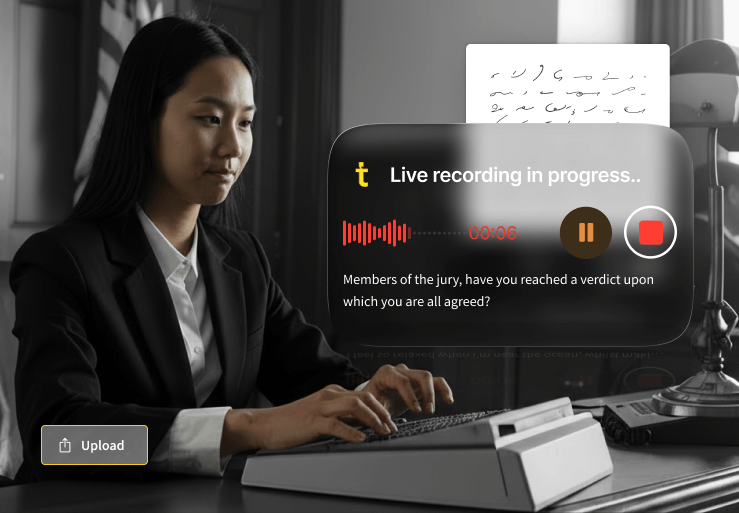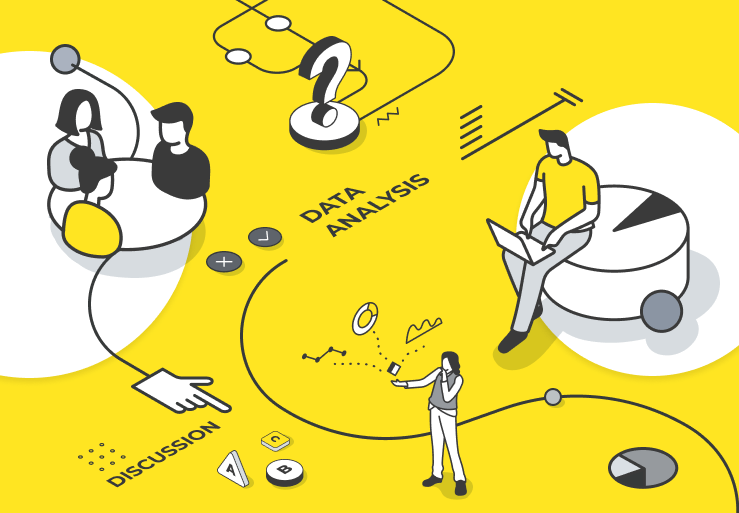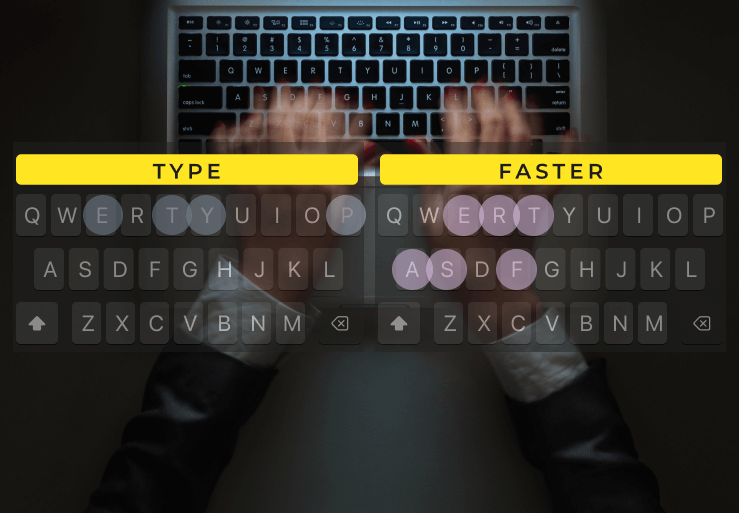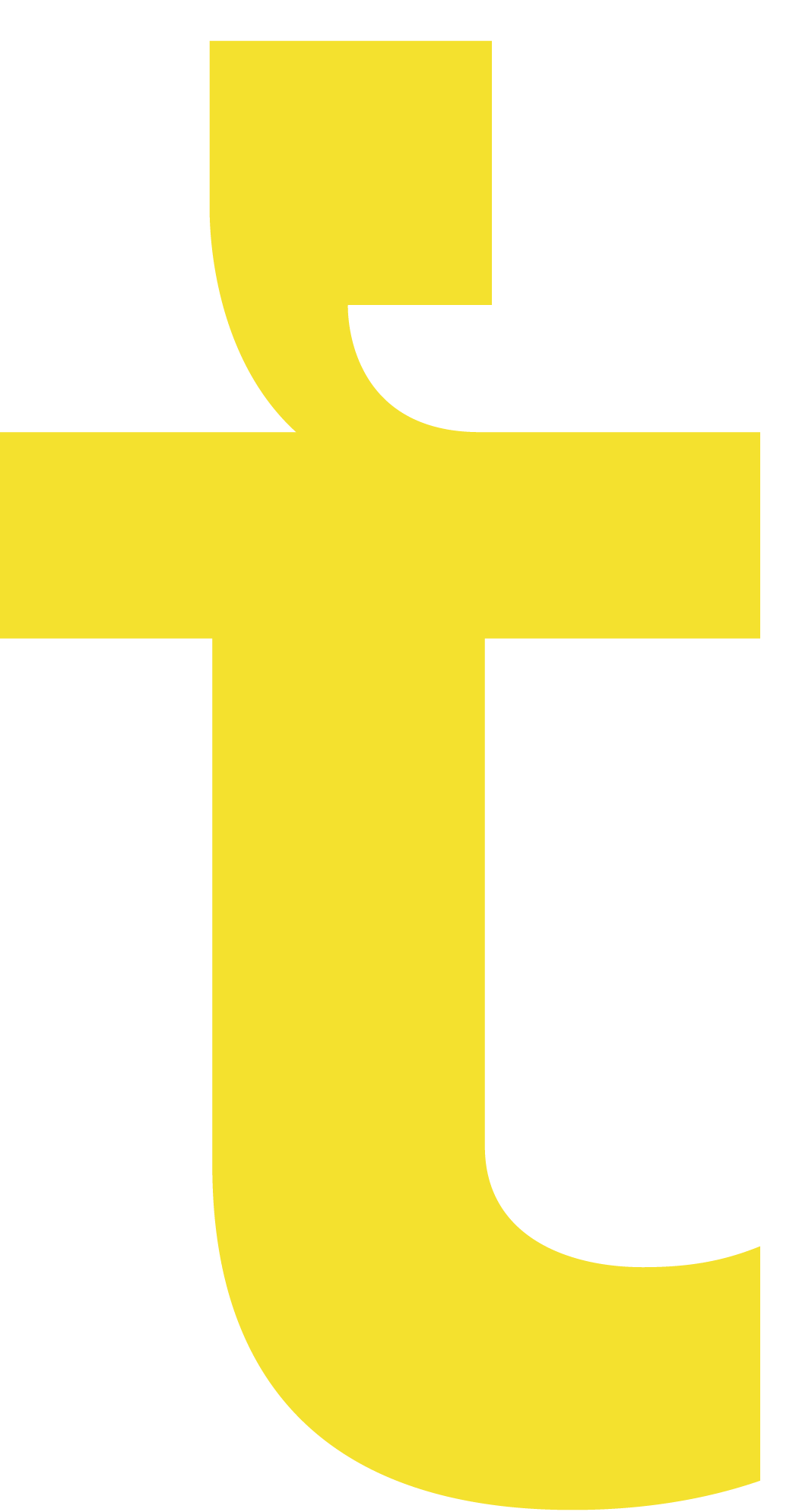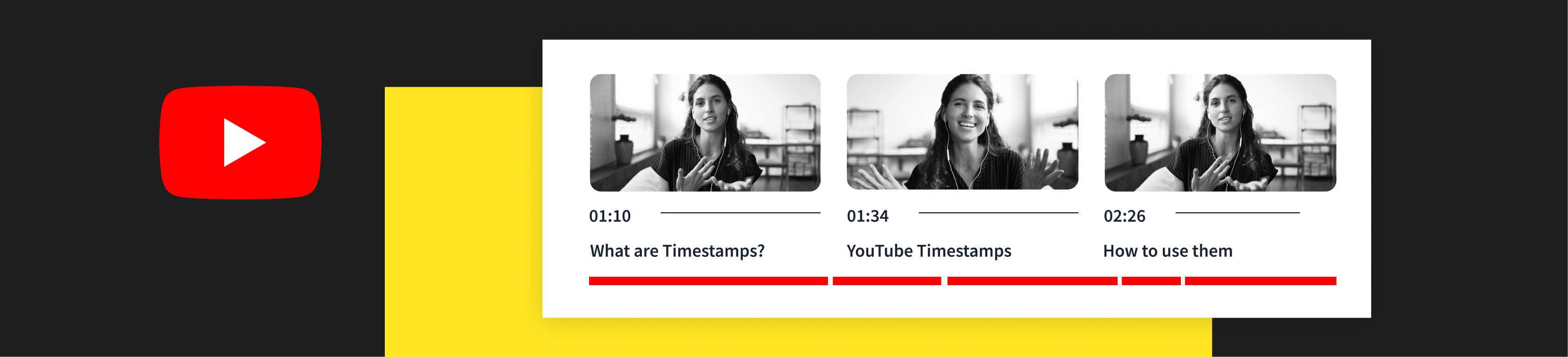
Comprendre les horodatages est crucial pour créer du contenu percutant. Que vous cherchiez dans une vidéo, un podcast ou une transcription, ils améliorent l'utilisabilité et l'accessibilité et permettent de naviguer aisément dans le contenu. Découvrez ce que sont les horodatages et comment les ajouter à vos vidéos YouTube et autres contenus ci‑dessous.
Qu'est‑ce qu'un horodatage ?
Les horodatages sont comme des panneaux indicateurs pour votre contenu. Ce sont des identifiants uniques pour certains moments dans l'audio, la vidéo ou les transcriptions. Ils sont généralement écrits en heures, minutes et secondes (ex. 1:32:45). Ils peuvent aussi inclure une date, indiquée au format yyyy‑mm‑dd, mm‑dd‑yyyy ou dd‑mm‑yyyy. Ils permettent aux utilisateurs de sauter directement aux moments importants, d'éviter les sections non pertinentes et de gagner du temps. Dans les transcriptions, les horodatages marquent des moments essentiels, facilitant la localisation et le partage de citations.
Pour les journalistes et créateurs, les horodatages transforment les vidéos en expériences interactives. Les spectateurs peuvent aller directement aux chapitres, aux points clés ou aux highlights, ce qui augmente l'engagement et la rétention. Ils améliorent aussi le SEO, aidant les moteurs de recherche à mieux comprendre et classer votre contenu selon les sujets abordés. En intégrant des horodatages, vous simplifiez le montage et proposez un contenu dynamique et accessible.
Le rôle des horodatages dans les transcriptions
Les horodatages ne servent pas qu'aux vidéos. Ils sont très utiles dans les transcriptions aussi. Ils améliorent la précision et l'utilisabilité, notamment pour les chercheurs, journalistes et professionnels du droit. En ajoutant ces repères aux transcriptions, vous pouvez référencer rapidement des points précis dans l'audio ou la vidéo source, ce qui fait gagner un temps précieux.
Les transcriptions horodatées sont particulièrement utiles pour retrouver des citations ou moments clés dans des entretiens, discours ou audiences judiciaires. Elles sont aussi indispensables pour la traduction, car elles aident les traducteurs à repérer précisément les passages source et à fournir des traductions exactes et contextuelles.
Comment ajouter des horodatages aux vidéos
Ajouter des timecodes à des vidéos et transcriptions est simple. Pour les vidéos, utilisez des outils de montage ou des logiciels spécialisés pour marquer des timecodes spécifiques dans la timeline.
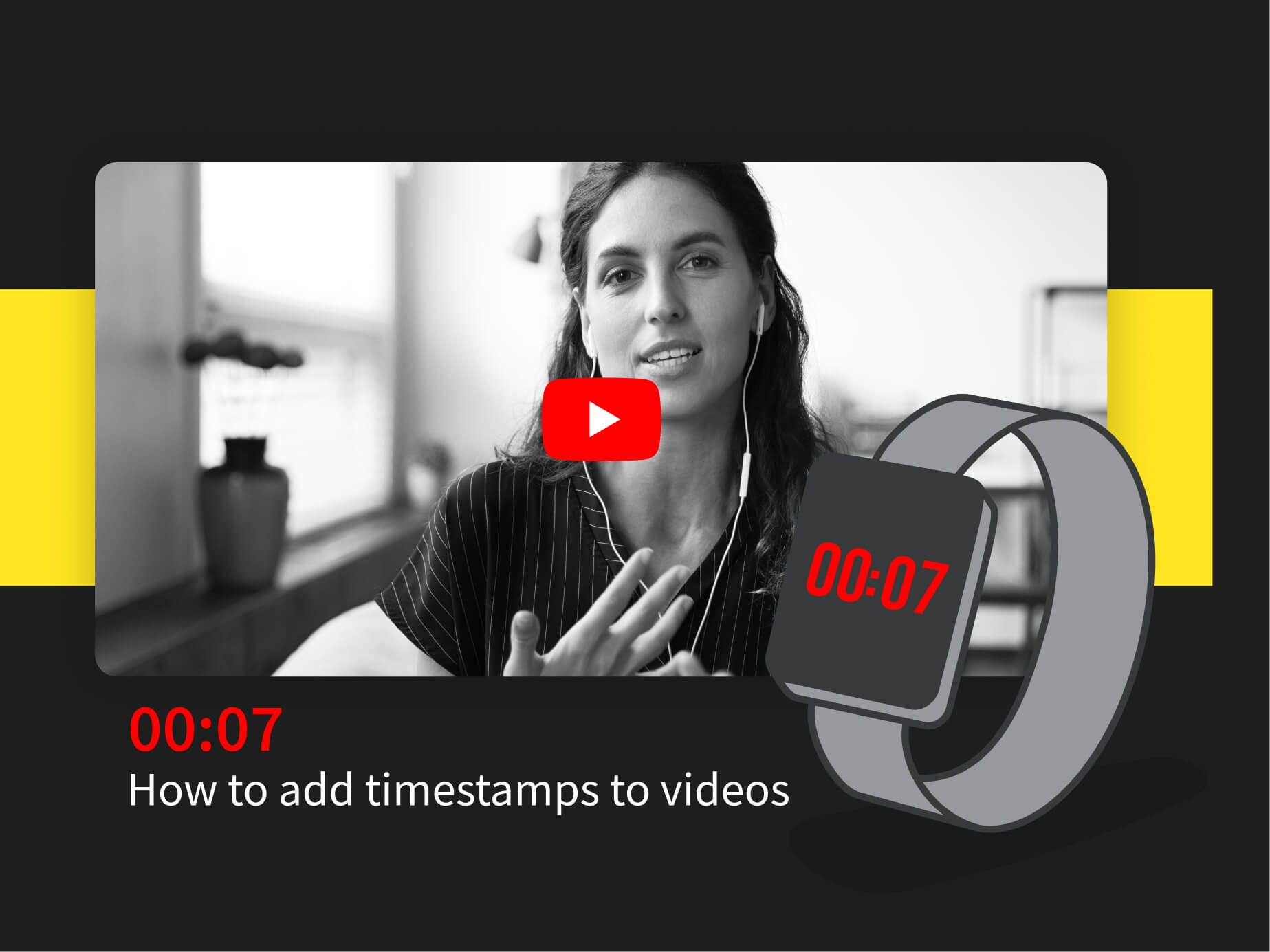
Comment ajouter des horodatages sur YouTube
Si vous téléversez votre vidéo sur YouTube, vous pouvez ajouter des horodatages directement dans YouTube Studio. Pour ce faire :
- Décidez quelles portions de votre vidéo vous voulez identifier comme chapitres. Chaque portion devrait durer au moins 10 secondes. Notez l'instant exact en minutes et secondes.
- Allez dans YouTube Studio et sélectionnez la vidéo à horodater.
- Cliquez sur « Modifier » et descendez dans la zone de description.
- Tapez vos horodatages dans la description. Assurez‑vous que le premier commence par « 0:00 » pour activer la fonctionnalité. Respectez l'ordre chronologique (minutes:secondes). Chaque horodatage doit être accompagné d'un titre bref pour plus de clarté. Exemple :
0:00 Introduction
1:45 Sujet principal 1
3:20 Sujet principal 2
5:10 Conclusion
- Une fois ajoutés, cliquez sur « Enregistrer » pour mettre à jour la vidéo.
- Ouvrez la vidéo pour vérifier que les chapitres apparaissent bien dans la barre de lecture.
Comment ajouter des horodatages aux transcriptions
Ajouter des horodatages aux transcriptions audio et vidéo n'a jamais été aussi facile. Des services professionnels comme Trint insèrent automatiquement des horodatages lors du processus de transcription, vous évitant des heures de travail manuel.
Une fois les horodatages ajoutés, relisez et ajustez si nécessaire. La précision est importante, surtout pour la traduction ou le calage avec la source audio/vidéo. Une vérification rapide garantit un résultat professionnel. Astuce pro : consignez les modifications — votre vous futur vous remerciera !
Découvrez comment Trint simplifie l'insertion d'horodatages dans vos transcriptions audio et vidéo. Avec l'ajout automatique et des outils de collaboration, Trint vous aide à produire un contenu soigné et professionnel en un temps record. Qu'il s'agisse de journalisme, de création ou de recherche, Trint facilite l'organisation et la production. Commencez votre essai gratuit de 7 jours et voyez la différence par vous‑même. Consultez aussi notre Creator Hub pour d'autres guides pratiques.

DON'T take our word for it
Download our eBook, Telling Stories Faster With Trint, and hear how Trint is making content creation faster, easier and, most importantly, painless for newsrooms across the world.
Download