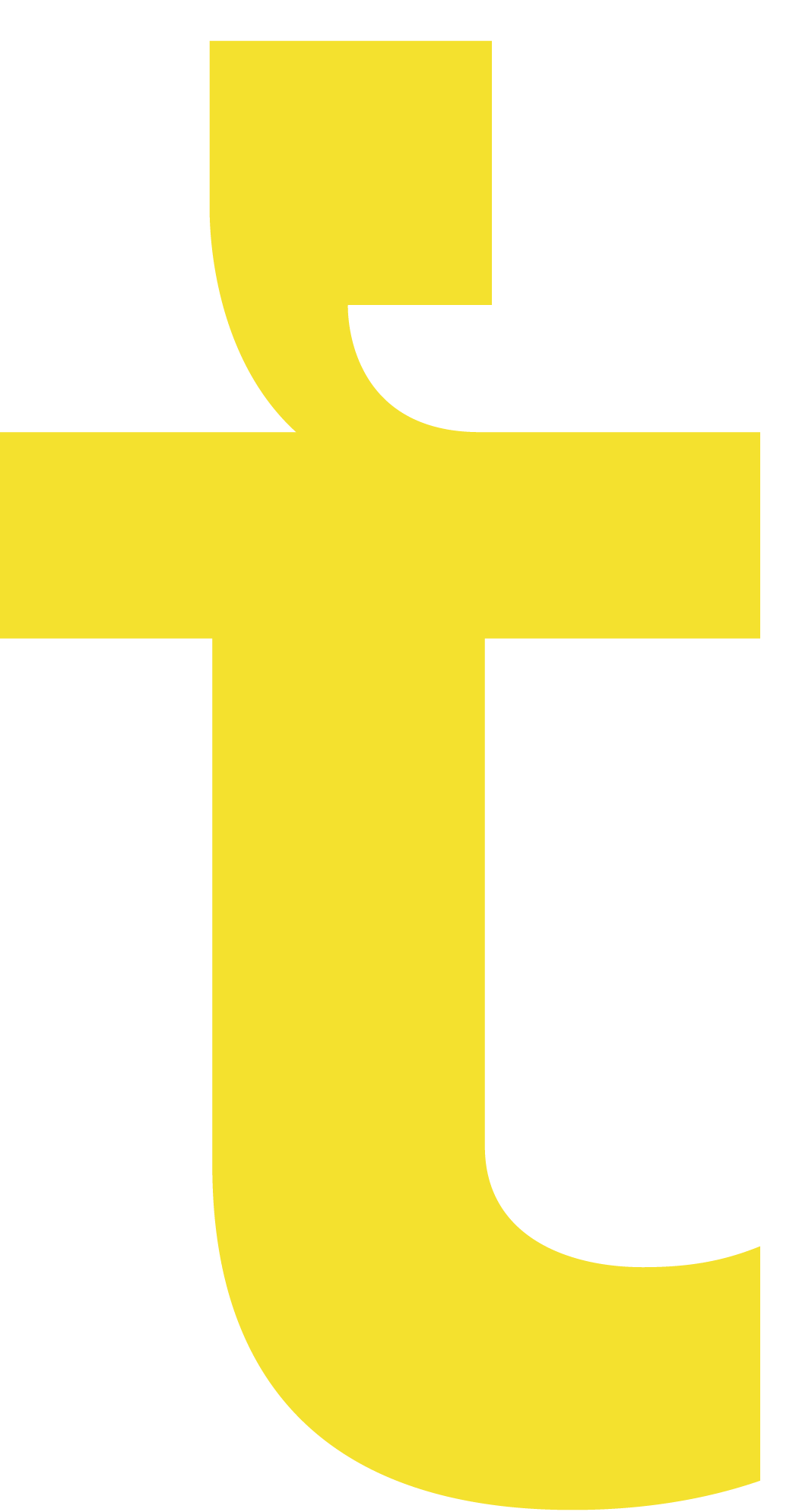MP4 to Text
Sick of wasting time transcribing lengthy audio and video files? With Trint, you can transcribe an MP4 to text with up to 99% accuracy in just three simple steps. Try our AI transcription software today for free.



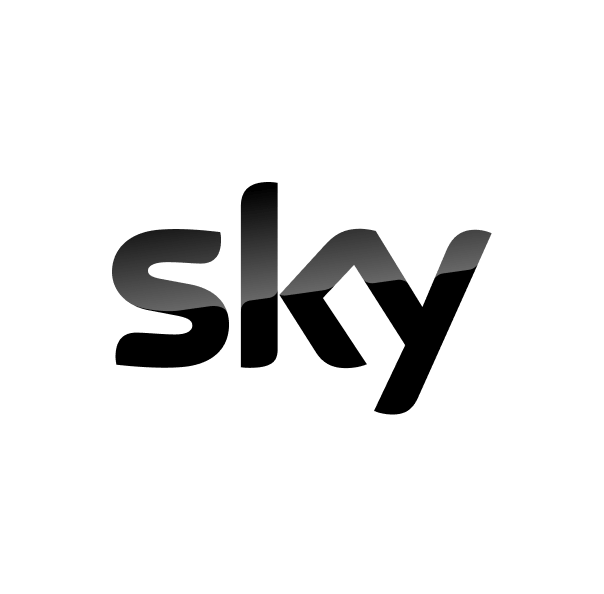













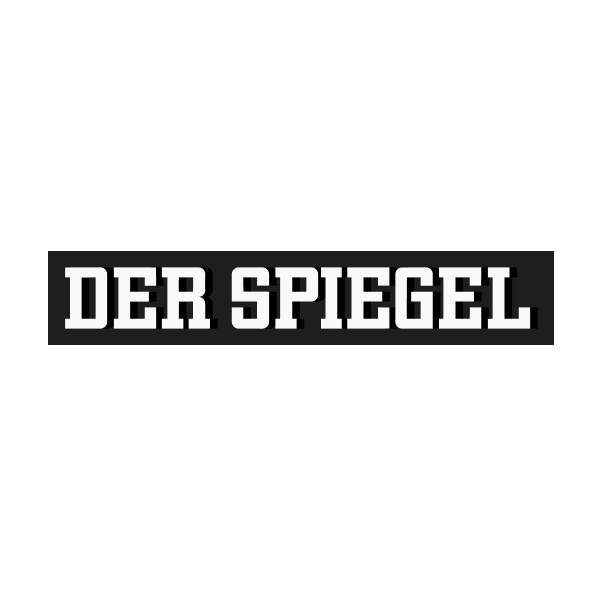


How to Transcribe MP4 with Trint
1. sign up to trint
To get started, sign up for a 7-day free trial. We don't need your credit card details and there are no hidden charges — just full access to our MP4 transcription software.

2. UPLOAD YOUR MP4 FILE
Navigate to the dashboard and hit 'Upload' to choose your MP4 file. Then, take five while Trint gets to work. Your transcript will be ready and waiting for you before you know it.

3. EDIT YOUR TRANSCRIPT
Once your MP4 transcript is ready, it's time to get editing. Refine and perfect your transcript in the Trint Story Builder. Invite collaborators, verify quotes and shape your transcript to get everything perfect. Then export it in one of nine file formats.

HOW IS TRINT DIFFERENT
Integrations
Simplify your workflow by integrating Trint into your existing tools and platforms.
Up to 99% accuracy
Our MP4 to text converter is up to 99% accurate, for painless editing.
ISO 27001 Certified
ISO 27001 security and granular access controls keep your private data under wraps. Trint won't spy on the content of your MP4 files or transcripts, either.
Custom dictionary
Tricky vocab causing editing headaches? Trint's handy 'Add to Dictionary' feature ensures unique names, jargon and slang won't hold you back.
WHO IS TRINT FOR?
If you need to convert MP4s to text fast, then Trint is for you. Our advanced AI transcription software delivers highly accurate MP4 transcriptions in more than 40 languages, helping you save time and resources. Going global? Trint also offers translations in 50+ languages, making cross-border collaboration simple.
Built for today’s fast-moving organizations, Trint features ISO 27001-certified security, real-time collaboration tools and even a live transcription app to keep your workflow seamless and secure. That’s why top newsrooms, businesses and creators of all kinds rely on Trint to accelerate their MP4 transcription process.
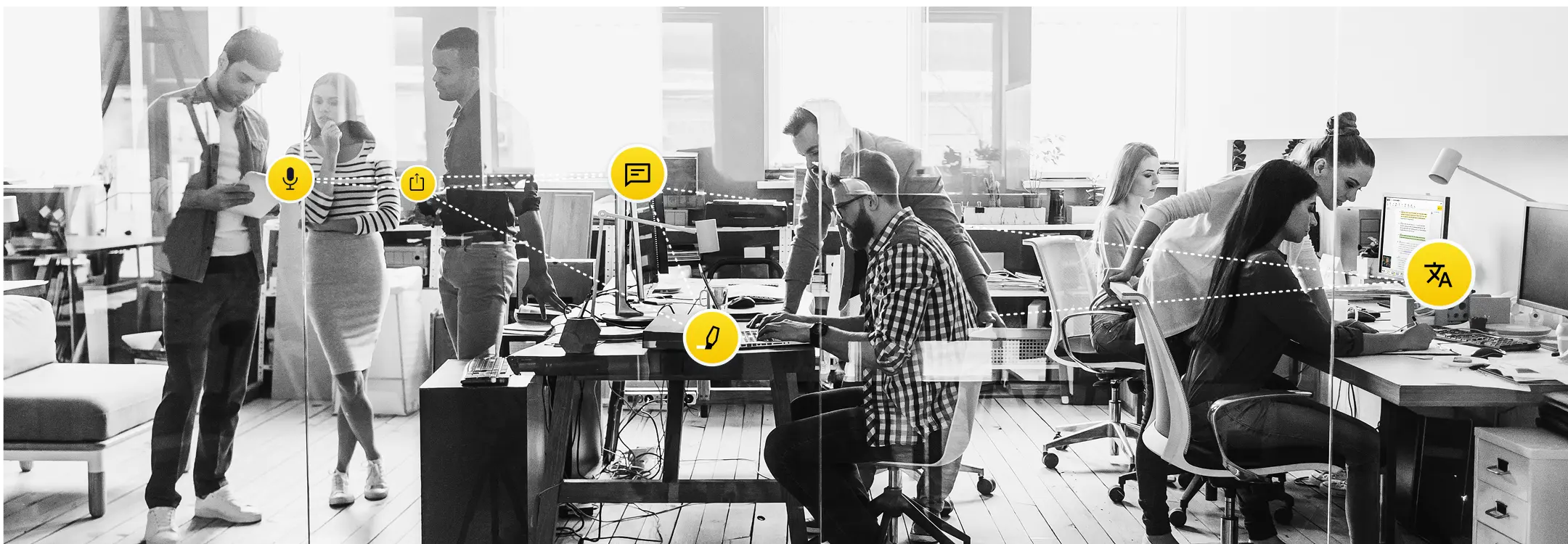
CUSTOMER REVIEWS
Trint is a top notch AI transcription service with excellent customer support.
I used Trint for academic research for about two years and it was a time-saver that was excellent. Olga and the rest of the team at Trint were always on-hand and responsive! The project has now ended but I will definitely come back to use Trint again in the future.
Very good tool for my study.
Trint has been an indispensable tool for our in-house video production work. I have saved ridiculous amounts of time by simply running my recorded interviews through Trint and then start working on my script from my near-perfect transcript. And once the video is finished, I run it through Trint again and export an SRT file with ready-to-go subtitles. Oh and I’m in Sweden so this is all in Swedish. I’m pretty amazed how well the tool recognizes Swedish and quickly picks up new words. The longer you use it, the better it gets at it. So glad I found Trint!
This is an email I sent to the company which I think expresses my attitude.Hi Trint peopleI have cancelled my subscription with Trent having completed my project. However I wanted to say thank you to the company for your very efficient, flexible and time saving product. My project involved interviewing 56 activists from the 70’s, 80’s and beyond. Some of these interviews were more than 5 hours in length. Without Trint I could not have succeeded. When my husband died last October after a dreadful accident and I was left to continue the project alone, I was helped enormously by your staff. The advice to move to a yearly account and the compassion and understanding in the communications were much appreciated and contributed to my capacity to go on. I will be recommending Trint to others and will certainly rejoin if another oral history project comes my way. I am happy for my words to be used in any promotions.With gratitude, Lyn Longo
Trint makes the transcription of my research interviews in English and German a much faster process. It's a quite intuitive tool, and works better than similar softwares I've tried. The support team is super friendly and has always replied quite fast whenever I've had questions or requests. I can truly recommend it!
FAQS
FAQ Question
FAQ Answer
WHAT OTHER FILE FORMATS CAN TRINT ACCEPT?
Trint can transcribe more than just MP4s. Our software can also convert AAC, WAV, MP3 and M4A files to text. Videos can also be uploaded as WMA, MOV and AVI files. Trint can also convert interviews, voice memos and voice messages to text.
Audio files should be under three hours in duration and/or 3GB in size. If you need to transcribe a file that is larger than this, then you can break it up into smaller files before uploading.
Trint also offers nine export file types, so you can download and publish your finished content in your preferred file format. Read our guide to export formats to see the full list of file types.