Procrastination is the devil. And yet we often find ourselves ticking off minor tasks - or scrolling through endless pictures of exotic destinations we're probably never going to visit - on a regular basis instead of getting stuck into the next important task. Tackling a research project may seem like a mountain you're not quite ready to climb, but with a little smart working and a few digital tools on-side you'll be done in no time.
Procrastination isn't the only enemy of research. Time restraints, barriers to information and a lack of willingness from participants can all pose brick walls for any research project, but overcoming them isn't impossible. If you're suffering from a chronic lack of productivity you need some handy tips, tricks and tech to get you back on track, boost your focus and put those endless distractions to bed. So if you're spending more time on Twitter than on market research, this article is for you.

Keeping track of who's doing what, and when, will help keep you accountable for your part in the research project. That's where Asana, project management software and workflow tool, comes in. In Asana members of your research team can be assigned to subtasks within tasks, ticking off 'small wins' as you go. This will help tasks seem much more manageable, while helping you stay on top of what's expected of you, and when.

Boosting productivity isn't all about avoiding distraction. It's about making smart choices to streamline the time you spend on daily tasks. Manually transcribing interviews and other research materials is time-consuming and draining - let automation and artificial intelligence take the reins and create a transcription for you to search and analyze in no time at all. Trint is a productivity tool that will take your qualitative interviews to a new level of efficiency.

Key for those that like visual tools, Trello is the digital organization tool that helps you plan out and conquer your research. It's hard to ignore your workload when it's laid out and labelled for you, so keeping Trello running when you're working will keep you on track. You can set due dates, add notes and organize each task into itemized columns, so you'll know the status of everything on sight. Once you experience the satisfaction of seeing your completed tasks pile up you'll never look back.

Life sometimes gets in the way of research, and vice versa. Keeping your life in sync and carefully planning the time devoted to your project and to procrastination (or 'other life stuff') is essential to actually dialing in when research calls. Wunderlist is a top digital tool for organizing your to-do list and generally managing your work-life balance, making sure there's time to tick off everything both personal and professional.

Often cited as the holy grail of research tools, Mendeley helps ease the pain of many researchers' Achilles' heel: referencing. This handy software helps you cite and store your references, building a library of work as you go. Many researchers spend a lot of time reading - Mendeley helps you keep the important parts together and well organized.

The clue to this workflow tool is in the name: Procraster is a procrastination-busting tool. It's built on the notion that we delay important tasks for a few simple reasons. We consider the task too big, we think we've made an error, we don't know where to start, we need to finish something else or we need it to be perfect. Procraster lets you flag and categorize these tasks and then gives step-by-step advice to get you back on track. If you're struggling with focus group questions and don't know where to start, this one's for you.
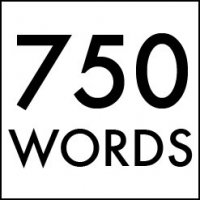
Writer's block can send you running for your procrastination go-to sites quicker than you can say 'qualitative research.' 750words aims to keep you on track by encouraging writers to pen at least three pages per day, which should be manageable. Writing part of your research paper may seem like it's too big to tackle, but taking things a day - and 750 words - at a time makes things so much easier. Small, daily victories are very productive in the long run.

If you really don't trust yourself not to get distracted by time-wasting sites, then this Google Chrome extension may be just what you're looking for. It allows you to limit time allowed on certain sites, and once you've used up your allowance it won't let you visit that site again that day, pushing you back towards that to-do list and that transcript of last week's research interview.
{{cta('a62aa1b8-ff69-482f-a02c-61f9ac8ce3cf','justifycenter')}}