
Picture this: you're at a conference or meeting when someone drops an unexpected bombshell that could be the centerpiece of your next story, research paper or even legal argument. In these moments, every second counts. But traditional transcription methods leave you scrambling to capture audio first and transcribe later, often missing the opportunity to capitalize on latest developments and gain a foothold against your competitors.
And that’s where Trint’s state-of-the-art mobile app comes in. In case you didn’t know, our platform operates on multiple devices, giving users our premium transcription capabilities across web, desktop and mobile.

Whether you’re on location at a political summit, sharing a player’s immediate reaction to their winning touch down, or with a client preparing for an upcoming court case, you can rest assured that Trint’s mobile app has you covered with great features like:
With Trint’s mobile app, you’re literally one tap away from transcribing in real time - and in over 30 languages. And the best bit? We’ll even automatically detect the language being spoken and transcribe everything in the same transcript. Perfect for overcoming language barriers during multi-lingual events, which is exactly how Tottenham Hotspur FC are using Trint - to capture and make sense of bi-lingual interviews by their international players.
This feature is currently unique to Trint - and it’s not alone. While other live transcription solutions don’t offer any way for users to collaborate on the transcript, Trint lets you share the live feed with remote colleagues who can rewind, playback, and edit the transcript - all while the event is unfolding! For Agence France-Presse (AFP), this allowed their journalists to capture and publish breaking news from COP 28 in Dubai faster than ever.
And another thing you’ll find only with Trint. Did you know that the Trint mobile app comes with offline resilience? So if you’re ever live transcribing in an area with low WiFI or network issues (e.g. a train) and you lose connectivity during the live transcription – you don’t need to panic. Your transcript keeps going and, once network or WiFi is restored, your transcript will catch up again.
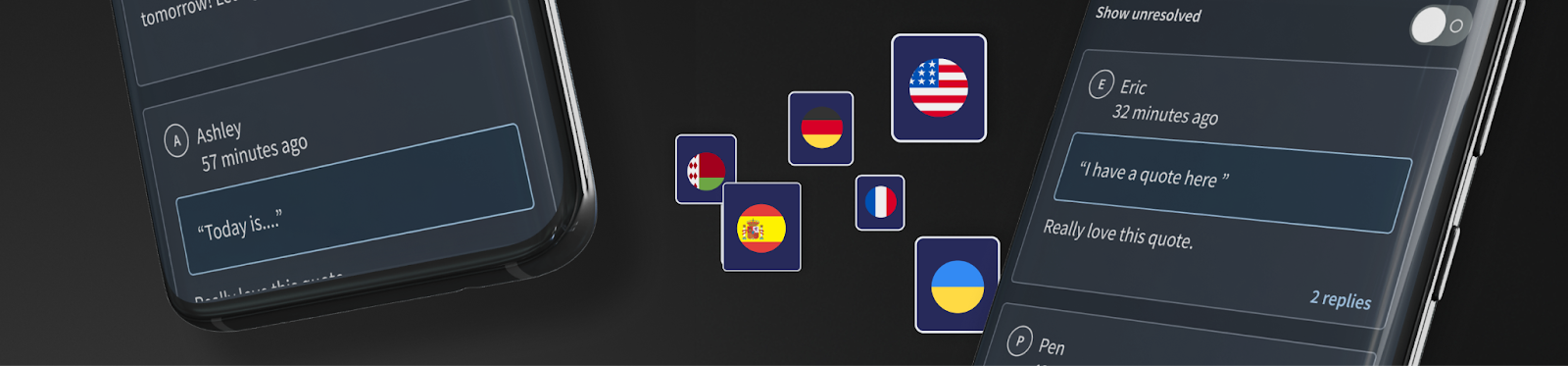
Creating a transcript is one thing - doing something valuable with it is another. And that’s where Trint’s mobile app once again sets itself apart from the alternatives.
Edit, highlight in different colors and strikethrough text. Made a mistake? No problem! Simply undo or redo your actions with ease. You can also edit speaker names within the mobile app to really keep on top of your work.
Need to involve the team for input? Trint was built for that. On top of uniquely enabling teams to work on live transcripts in real time, the mobile app comes complete with commenting, as well as bookmarks - which let users mark a key moment on a live transcript by simply tapping the screen. That way, team mates can effortlessly retrace quotes in the moment.
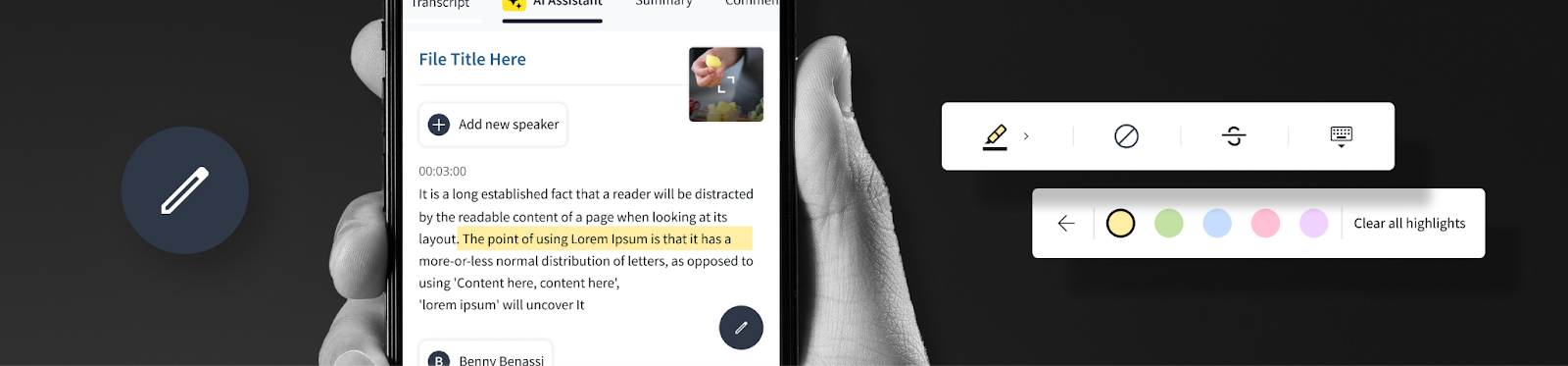
Looking for the main takeaways from your transcript? Trint’s AI Summaries are available on our mobile (as well as desktop and web) app so that, wherever you are, you can rapidly identify key insights.
Choose paragraph style versus bullet points, and concise vs. detailed. You can even specify a specific word limit too. Then copy or share with colleagues directly from your smart phone. Or if the summary doesn’t quite hit the spot, just generate a new one at the tap of a button. No one's feelings will be hurt.

Whether you're chasing breaking news at a press conference, capturing crucial testimony or gathering unique insights for a ground-breaking research paper, Trint’s mobile app transforms your smartphone into an enterprise-grade transcription platform.
With mobile features that no other solution can match - from live collaborative editing to offline resilience - Trint’s mobile app has become a cheat code for organizations looking to turn transcripts into something valuable.