Thanks to technology, the way we communicate is changing dramatically. Language barriers between companies, consumers, streamers and readers are not the challenges they once were. And nor should they be.
The professional advantages of this are extraordinary. Take journalism; if someone is interviewed in their native tongue, no newsroom wants to lose hours waiting for a translation. Likewise, if an American influencer has a new video to share with their followers – why limit themselves to only English speakers?

Content should be universal, which is why Trint has made translating audio and video effortless and instantaneous. Has a colleague shared a file from overseas? No problem. Trint’s AI transcribes audio or video in more than 40 languages. Then, in a click, that text can be quickly translated into more than 50 additional languages — so you can tailor content for a global audience in minutes.
-------------------------
Trint’s super-powered AI can recognize more than 40 languages, so even if you don’t speak the language of your interviewee or event – there’s a good chance we do. For a full list of the languages we support, check out our support guide.
Just upload your audio or video file as you would any other and, on the “Transcription options” pop-up, choose the speaker’s language from the dropdown list.
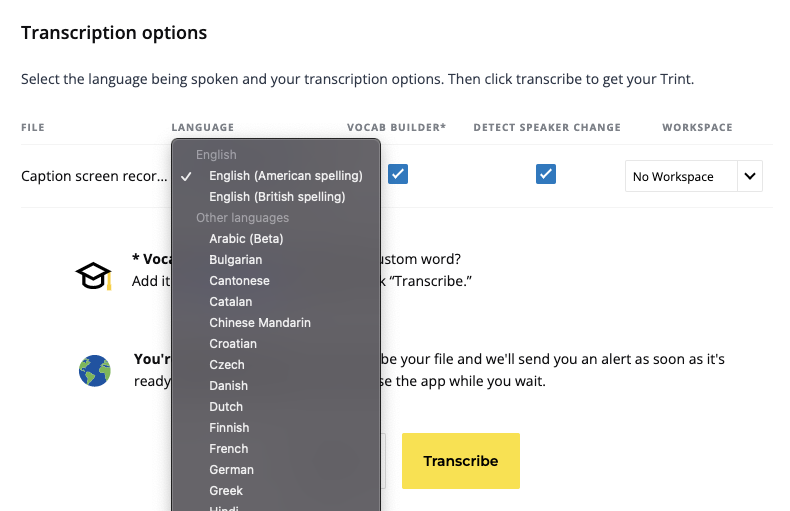
If you have a Trint file that needs to go global, our AI can give you an accurate translation into more than 50 languages in seconds. Just click the “Translate” button in the navigation bar of the Trint Editor and choose the dialect you need. See the full list of what we support in our support guide.
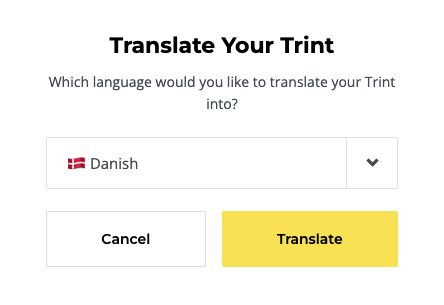
Once translated, a new version of your Trint will appear as tabs above the transcription text. Any highlights from your original transcript will also appear in the translated version, making it simple to find key quotes and get them translated for a new audience.
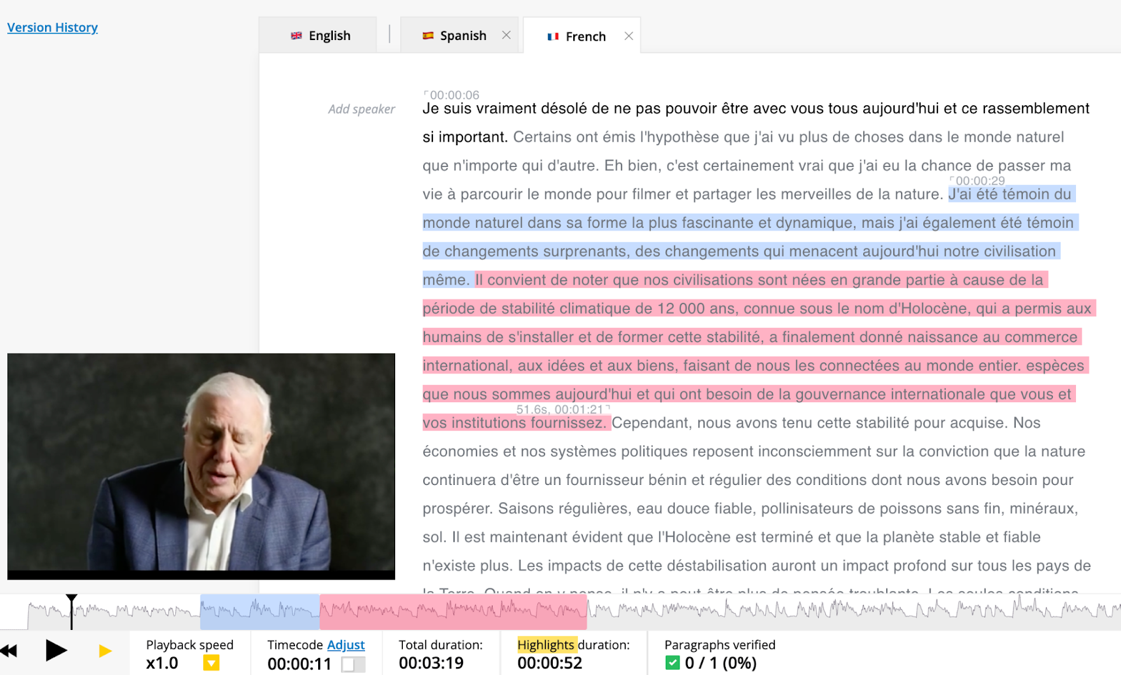
Adding captions to videos is an essential tool nowadays to help your content stand out from any busy homepage or newsfeed. And Trint makes it easy to add those captions in any of the 50+ languages we support.
Just follow the steps in our Caption Editor guide and use your translated Trint file as your source. Easy as that.
-------------------------