Picture being at a live event and something gets announced that the world needs to know. If you want to be the first to break that story - Trint Mobile Live has you covered.

Just start recording audio from your phone and Trint Mobile Live will transcribe every word as it happens. What’s more, a real-time feed will be sent to your colleagues wherever they are in the world, so they can start verifying quotes and building your story - all before the event is even over.
-------------------------
Trint Mobile Live is a new enterprise feature for our mobile app, which you can download free for iOS and Android.
Once you have the app, log in using your Trint credentials and you’ll be taken to the mobile app home screen with a list of your recent transcripts and folders. To start a live transcription, tap the microphone icon at the bottom of the screen and select the “Live” option.

A pop-up will now ask you to choose your transcription language and what folder or Shared Drive you want your live transcription to be saved in. If you want to share every word of the transcript with your colleagues in real time, choose a Shared Drive that everyone has access to.
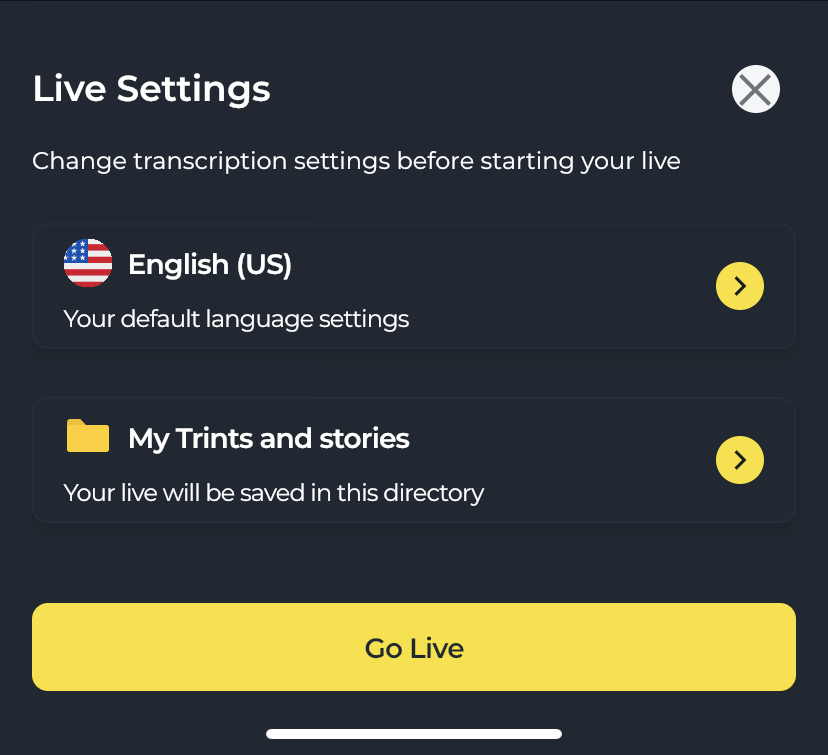
Your Mobile Live transcription will now load on screen and begin capturing audio using your phone’s microphone, so be sure to point your phone towards whoever is speaking. It may take a few seconds for the transcription to appear, but you can be sure that audio is being recorded by watching the waveform bar animate at the bottom of your screen.

Once your Mobile Live Transcription has started, you can change the file name by tapping the icon at the top of your screen and entering a new name.
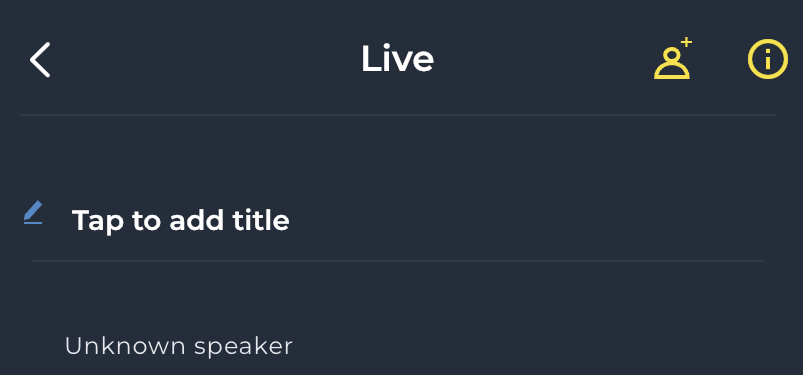
If your file isn’t saved in a Shared Drive, or you want to share this real-time transcription with someone outside of your Shared Drive, you can add a collaborator by tapping the yellow icon in the top corner and entering their Trint email address.
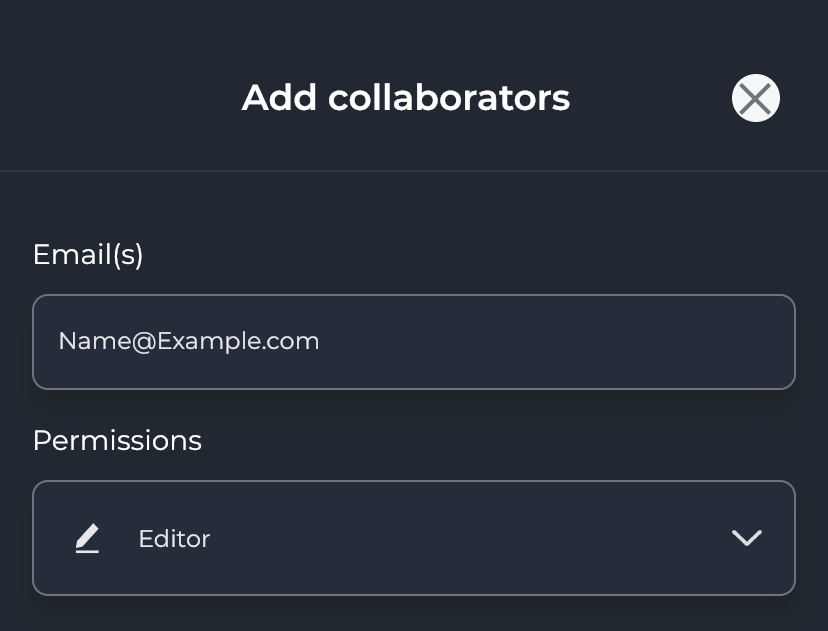
While you’re capturing and transcribing audio from your phone, anyone with access to your Mobile Live transcription can begin playing-back audio on the Trint web app to verify text and edit if needed.
This works in the same way as any other transcript, with tools to highlight, comment and change speaker names all while the transcript is coming through.
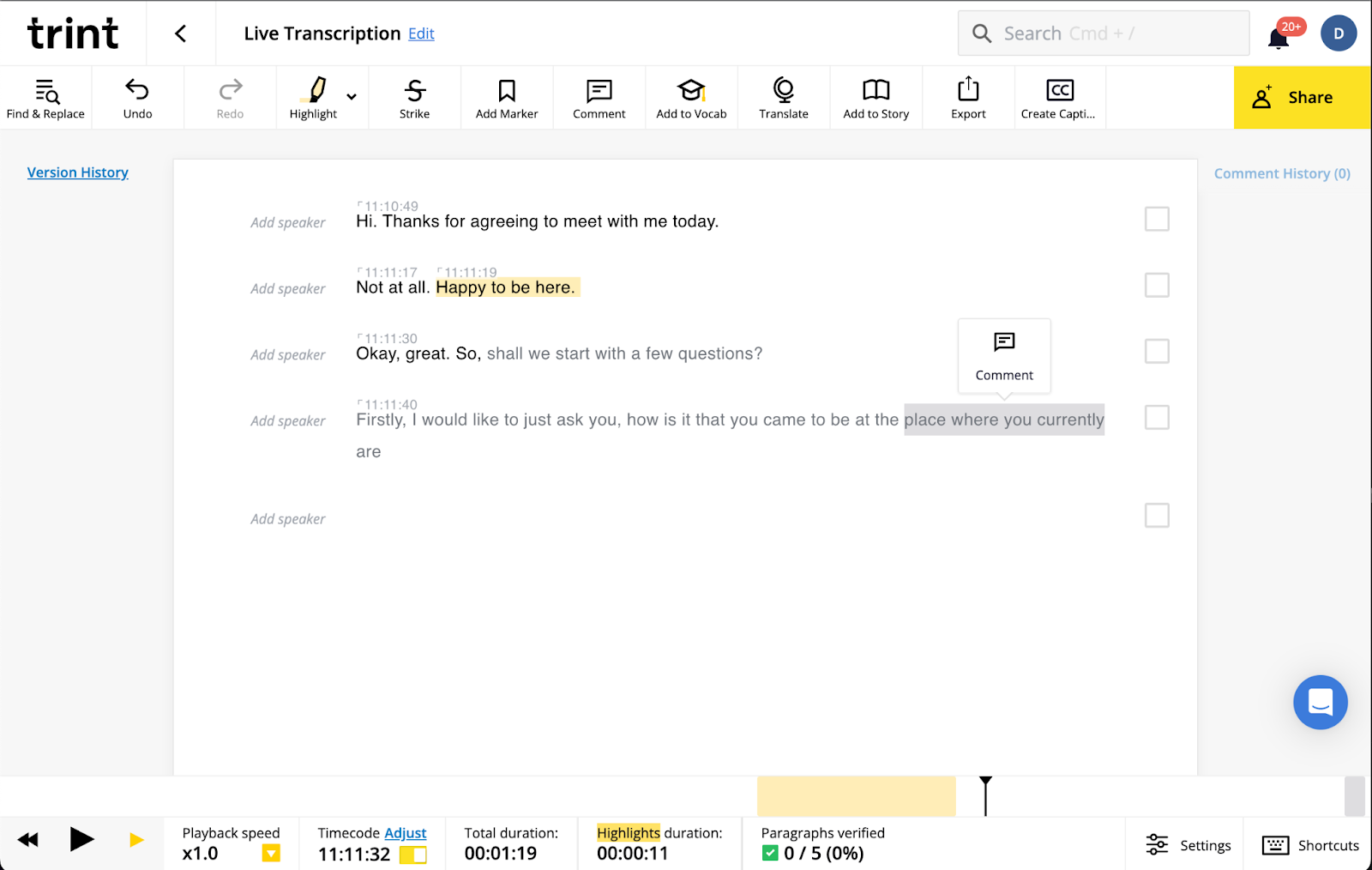
If the person in the field loses signal, Trint Mobile Live will continue capturing and transcribing audio from their phone. So even though the transcript may stop momentarily on the web app, you can be confident everything will catch up again when they get reconnected.
-------------------------