If you're a journalist, there's one thing you know for sure: there is never enough time in the day. Between developing concepts for new stories, collecting content for ongoing stories and chasing deadlines, it sometimes feels like you need to take a month off just to get caught up on work.

On top of the time challenge, there's also the need to be both agile, adapting to new stories and circumstances as quickly as possible; and excruciatingly focused on detail, ensuring the work you produce is accurate. It's a bit like having to be a rubber band and a brick at the same time.
Before we list any more of the demands of journalism and make your heart rate increase further, let us give you hope: there are ways that technology can make your job easier - a whole lot easier. We all have tasks in our journalistic workflows that are a huge time suck but nevertheless have to get done and those are prime targets for time savings: technology can do these tasks for you, allowing you more time to do what you're good at: creating compelling stories.
By now we can almost hear you shouting, 'C'mon, show me the money!' so let's get down to it. Here are our top journalism hacks for producing work quickly and easily with the help of artificial intelligence and mobile apps. Let's make you a journalistic rock star of efficiency.
If you're a journalist who works with a lot of recorded audio and video, you know that converting digital files to text is a pain in the assignment. Manual transcription services are very expensive and it can take days to get transcripts back, slowing down the time it takes to get a story live; on the other hand, transcribing audio and video yourself is a waste of time (and mind numbing enough to make you catatonic).
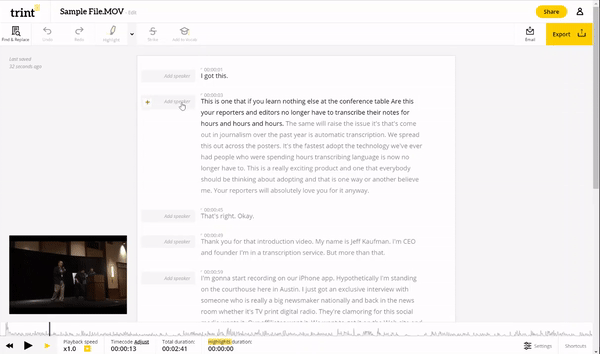
If you need to transcribe digital files, get ready to meet your new best friend: automated transcription software. You may be thinking to yourself, 'There are way too many syllables in 'automated transcription software' for it to be anywhere near easy.' Well, think again: if you can drag and drop, you can use automated transcription.
Trint's online software makes transcription easier than you ever thought possible: drag your audio or file file into Trint's web-based platform and let artificial intelligence get to work. In minutes, you'll have a timecoded transcript of your audio or video file that you can edit if necessary. Every word in the transcript is stitched to the original file in the hybrid text and audio/video player, so when you click on a word in the transcript it automatically plays that section of the file - no more getting calluses on your fingertips from repeatedly hitting play and pause for manual transcription.
When you're finished, export the transcript as a Word doc; SRT or VTT for captions; or share with colleagues via email. If you've never tried automated transcription before, sign up for your free trial to experience how easy it can be to convert audio and video to text - it's a game changer for journalists.
Other than your calendar and email apps, what does your smartphone do to streamline your work? If you said, 'Nothing,' it's time to up your smartphone game. Those pocket rockets can eliminate slow, time-wasting tasks from your life, like uploading photos from your DSLR to your computer and sending files to be transcribed.
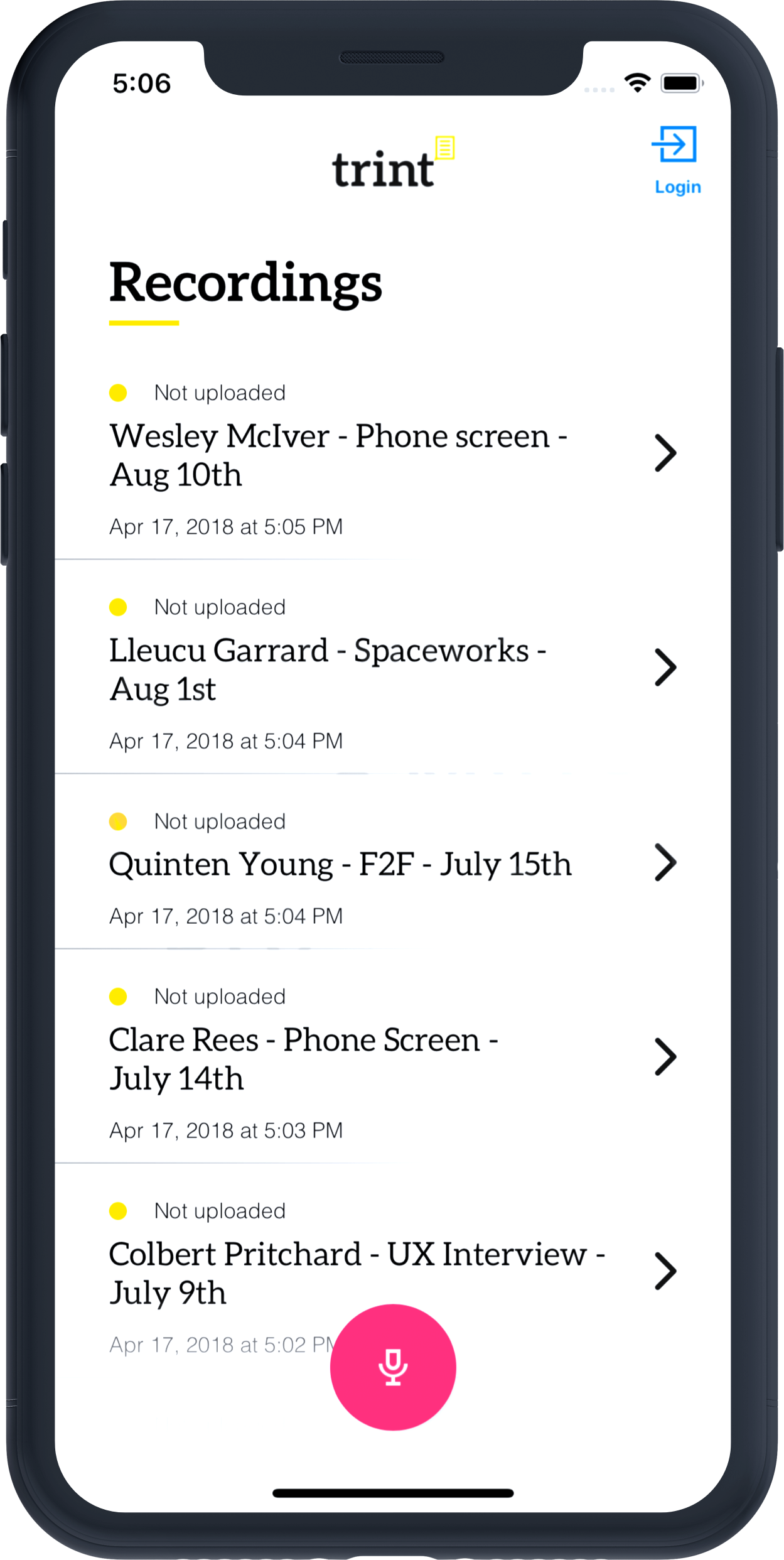
To get your DSLR performing at the top of its game, invest in a camera that has built-in wifi. When the wifi is switched on, the camera will automatically send your photos to a cloud drive. Not only does this mean your colleagues back in the office can start editing the images immediately, shortening the time it takes for the story to go live, but it also means your photos are immediately backed up should any bad luck come your camera's way. You can use either the camera's wifi connection or tether to your mobile for instant image backup and sharing.
If you conduct interviews in the field, Trint's mobile transcription app for iPhone lets you record and upload interviews right from the app; when they've been transcribed a few minutes later, you can view the transcript from your mobile or share it with colleagues back at the office to jumpstart the editing process. Just remember to minimize the background noise for improved accuracy rates - the better the audio quality, the more accurate the transcript.
You may not want to hear this, but sometimes the truth is hard to hear: the amount of people asking Alexa, Siri and Google Assist to read your news stories aloud is on the rise.

The original utility of voice assistants was filling requests like, 'Alexa, play music by Dolly Parton,' or, 'Alexa, what's the weather like tomorrow?' But soon, more people will consume their news through speech-to-text tools via voice search: according to OC&C Strategy Consultants, 15% of US consumers owned a smart speaker in 2017; they predict this will increase to 55% by 2020.
What this means for journalists is stories needs to be in a format voice assistants can easily process. And the best format for Alexa, Siri and Google Assistant isn't audio or video, but text.
Even for print journalists, it's pretty rare that audio and video content don't enter the picture. If any of your content is video or audio then you'll have to convert it to text to please any of the voice assistants.
{{cta('d854eab4-5718-45f1-87be-210ba2c2d1cb')}}
Here's another way transcription comes to your rescue: artificial intelligence takes your digital audio or video files and converts them to text in minutes, making your stories ready for Alexa in no time. This is a win-win situation: combining automatic speech recognition (ASR) compatibility with speech-to-text compatibility not only means your stories will reach more people in more places than before, but you'll also sound fiercely intelligent when discussing this strategy with colleagues. Just look at how many syllables are in that phrase.
Speed is a non-negotiable in journalism. By using technology, you can reduce - and even remove - time-consuming tasks and become the productivity machine the industry demands.
Download our free eGuide, 6 Ways Journalists can Save Time and Still Tell Better Stories:
{{cta('bc95ff58-cb76-4285-aa83-b45990f5ef56')}}

Michael worked for 8+ years as a manual transcriber in the US and UK before building an in-house transcription department for a mobile-to-web software company. He then moved to content marketing, followed by digital marketing. Michael loves to write about emerging technology, digital trends and the ways technology makes our lives easier.