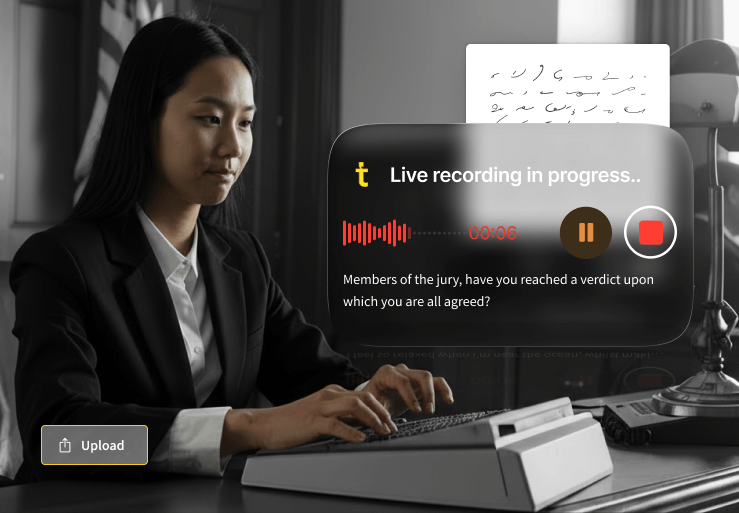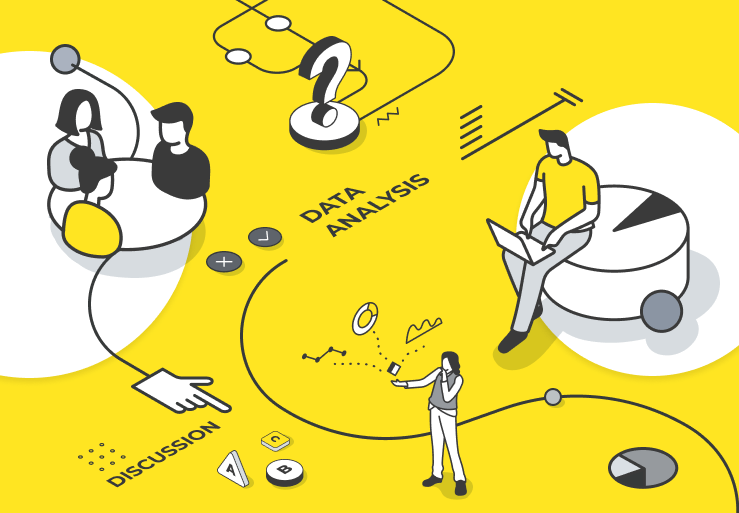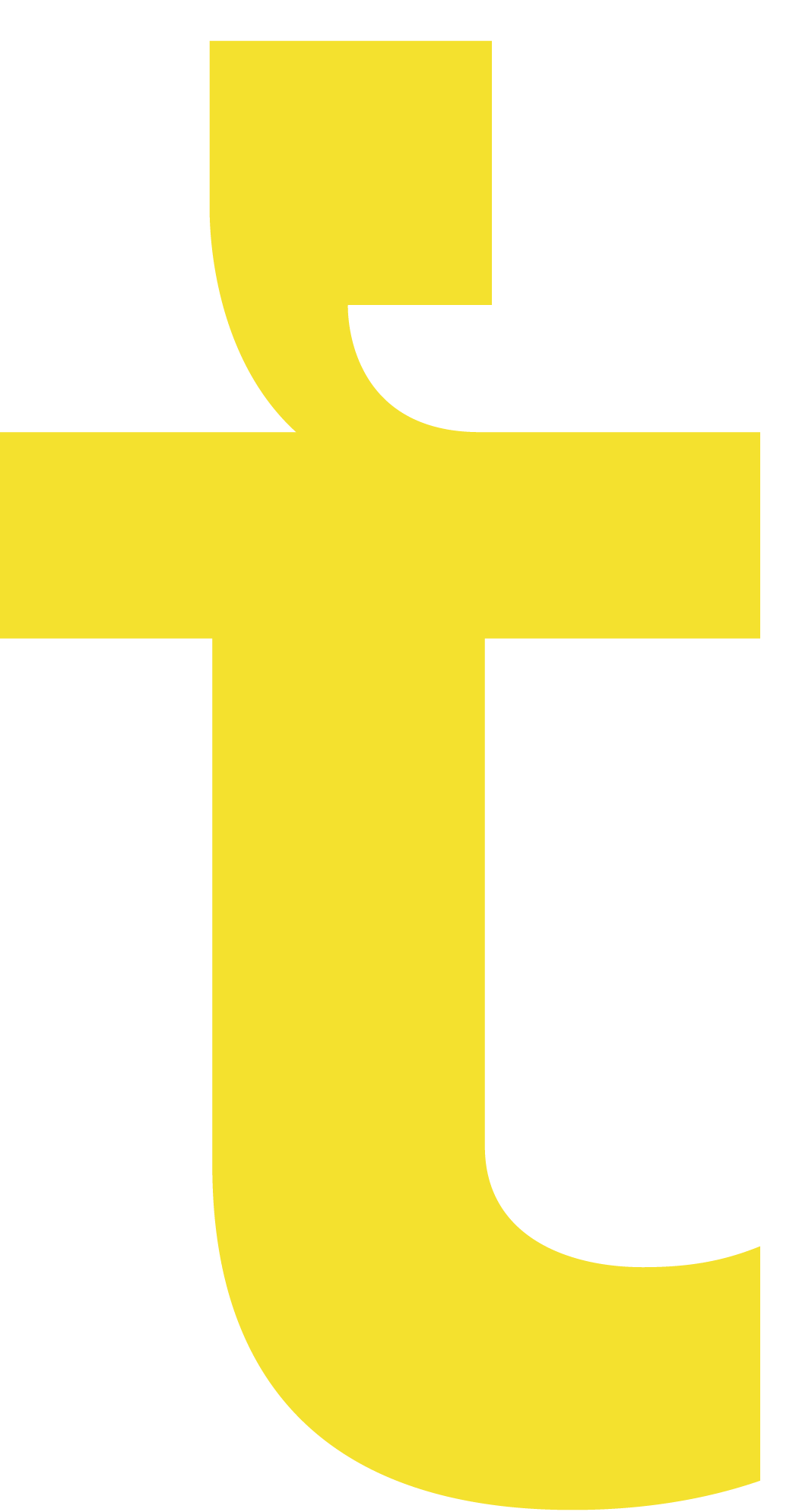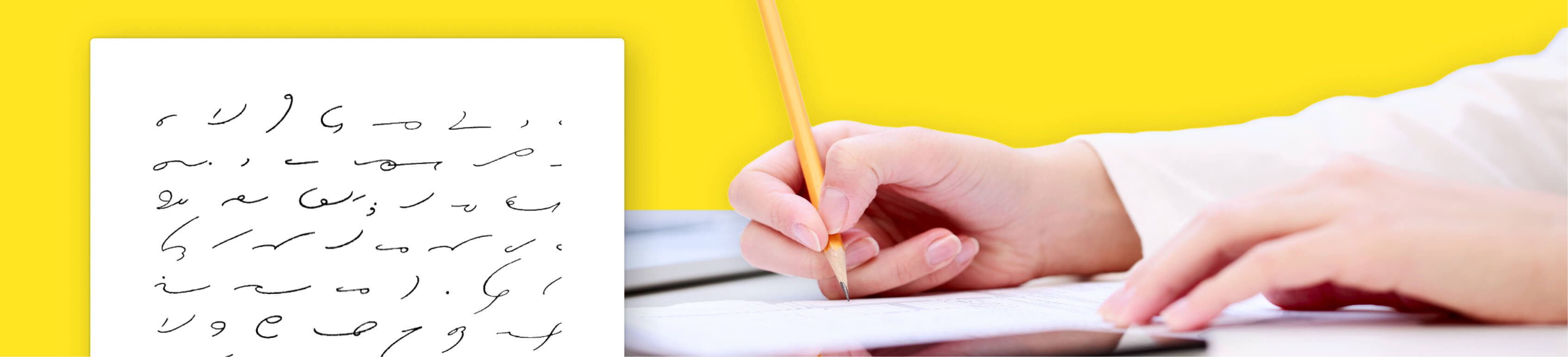
Ever wondered how people captured every word of a speech or meeting without missing a beat before AI transcription software? That’s the magic of shorthand — an ingenious writing method that compresses language into fast, efficient strokes. Once a cornerstone of journalism, law and office life, shorthand is still a fascinating skill with niche applications today.
But in today’s AI-driven world, does shorthand still have a place? In this guide, we’ll dive into what shorthand is, explore systems like Teeline, Gregg and Pitman and uncover whether this old-school skill can hold its own in modern times.
What is shorthand?
Shorthand was once the ultimate hack for fast note-taking, using symbols and lines to capture words in real time. Punctuation marks are kept to the bare minimum. Only periods and question marks are generally used — the rest are optional.
Perfect for journalists, secretaries and court reporters, shorthand turns fast-paced conversations, speeches or interviews into easily transcribed notes. Why slog through longhand when you can write at the speed of thought?
What types of shorthand are there?
There are multiple shorthand systems. Pitman, Gregg and Teeline are three of the most popular and each has its own unique set of rules and symbols.
Pitman shorthand
Developed by: Sir Isaac Pitman in 1837.
Features:
- Focuses on the sounds of words rather than their spelling.
- Unique to Pitman, thick lines represent voiced consonants (like "b" or "d"), while thin lines signify unvoiced consonants (like "p" or "t").
- Vowel sounds are indicated by dots and dashes placed around the consonants.
- A combination of straight lines and curved strokes helps differentiate sounds, allowing for faster and more accurate writing.
- Uses shortened forms of commonly used words and phrases, further speeding up writing.
- Ideal for speed but more challenging to learn.
Pitman shorthand example:
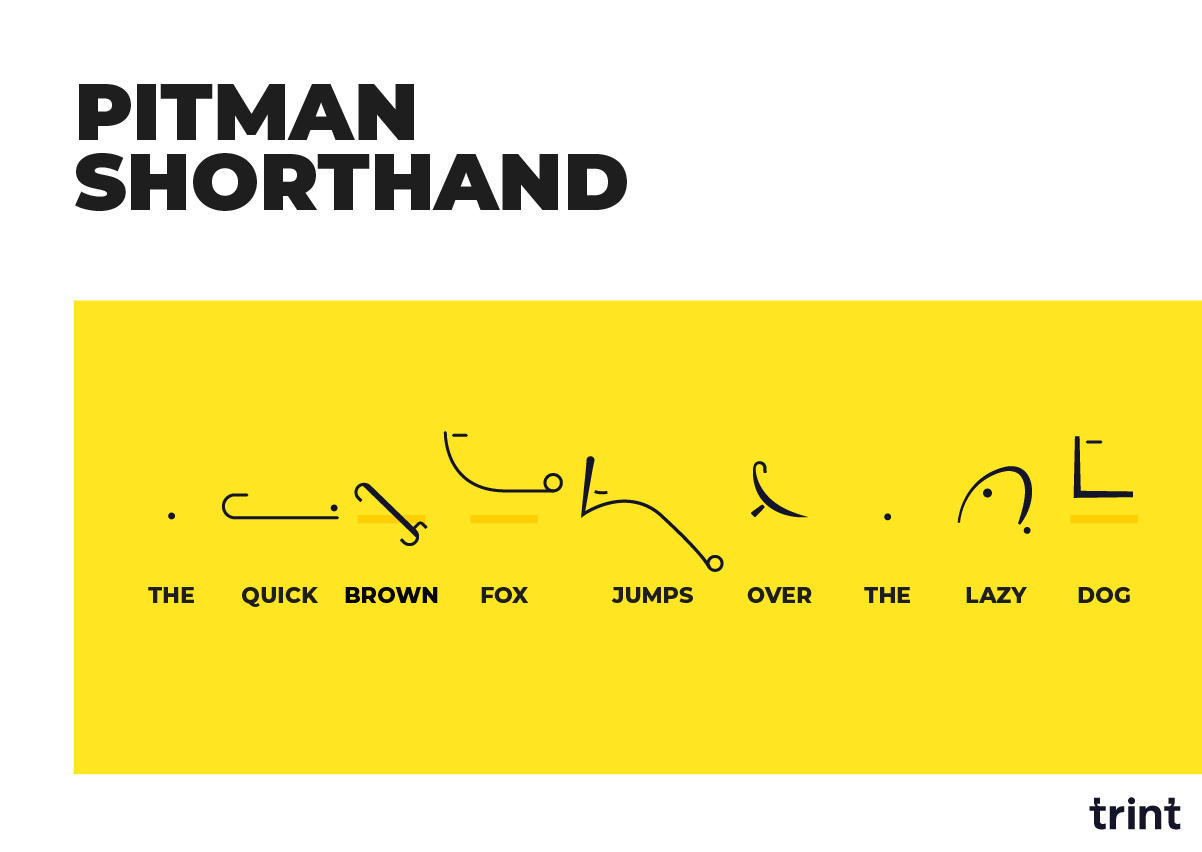
Who uses it? Popular among court reporters and stenographers.
Pros:
- Extremely fast when mastered.
- Distinguishes symbols with line thickness and placement for clarity.
- Renowned for its accuracy, making it ideal for verbatim transcription.
Cons:
- Requires a special fountain pen or pencil to produce thick/thin lines.
- Learning curve is steep, especially for beginners.
- Less flexible and harder to personalize compared to Teeline.
Gregg shorthand
Developed by: John Robert Gregg in 1888.
Features:
- Uses simple, cursive-like symbols, making it easier to write quickly.
- More fluid and less rigid than Pitman.
- Phonetic-based but eliminates the need for thick and thin lines.
- Line length denotes sounds rather than thickness. For example, the line for T is half as long as the line for D.
Gregg shorthand example:
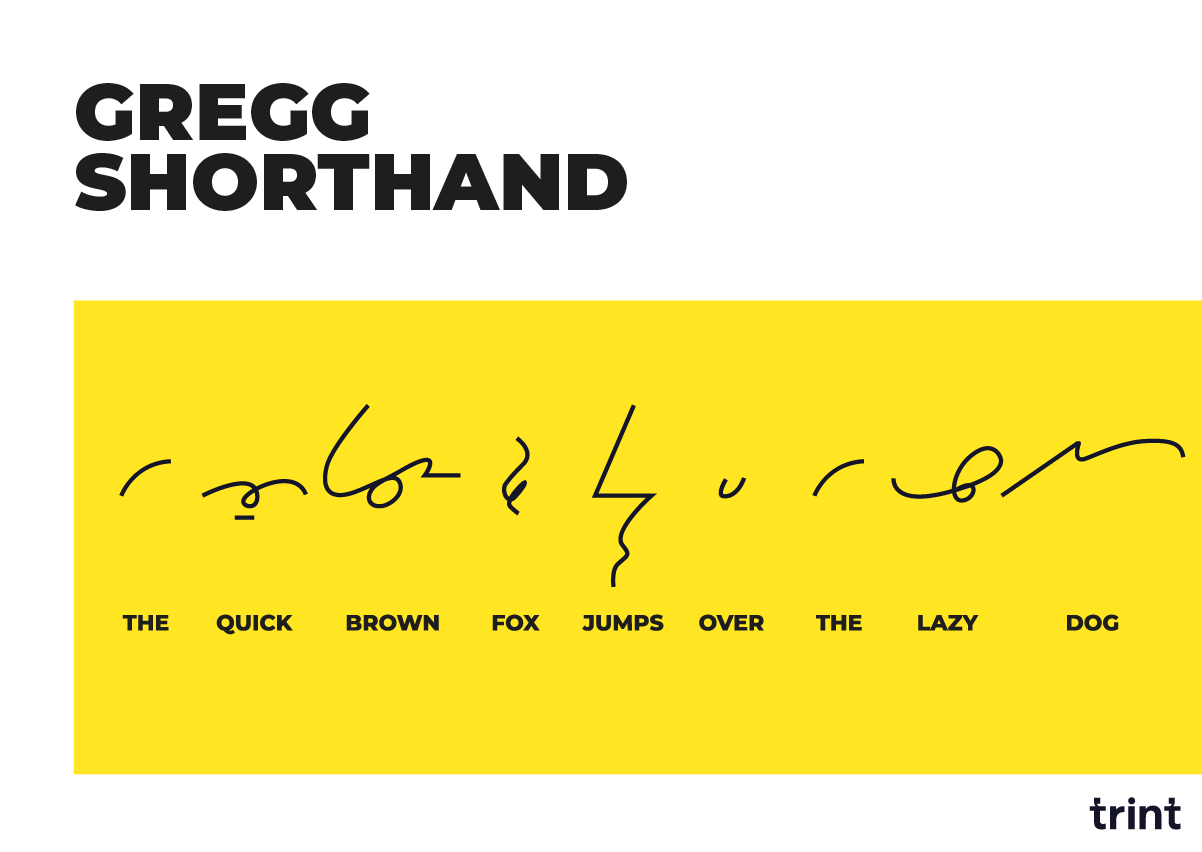
Each word is written in a flowing, cursive-like manner with minimal lifting of the pen.
Who uses it? Common among secretaries and journalists, especially in the US.
Pros:
- Smooth, cursive-like style allows for fast writing once mastered.
- Easy to read back if you’re fluent.
- Flexible and widely used for personal and professional note-taking.
Cons:
- Learning curve can be steep due to complex rules and symbols.
- Not as widely taught as Teeline in some countries.
- Requires sustained practice to maintain speed and accuracy.
Teeline shorthand
Developed by: James Hill in 1968.
Features:
- An alphabet-based system that simplifies letters for faster writing.
- Longer words are spelled phonetically without vowels and unnecessary sounds to speed up writing. For example, journalist may become jnl-ist.
- Easy to learn and customize with personal abbreviations
Teeline shorthand example:
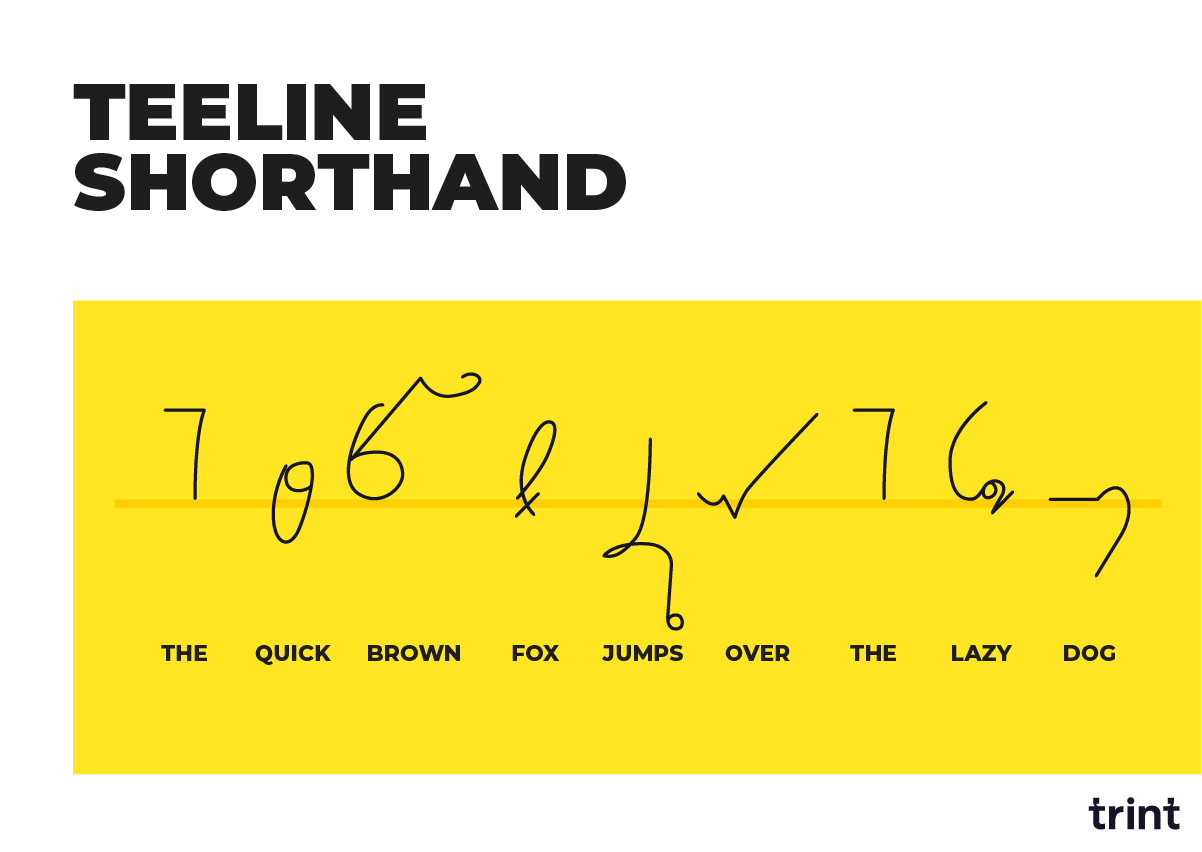
Who uses it? Primarily used by journalists, students and professionals in fast-paced environments like newsrooms and lectures. Most popular in the UK and accepted by the National Council for the Training of Journalists (NCTJ).
Pros:
- Simplified structure makes it easier to learn than Pitman or Gregg.
- Commonly used in journalism, so it's well-suited for note-taking.
- Requires no special pens or techniques.
- Adaptable as users can create personalized abbreviations.
Cons:
- Slower than Pitman or Gregg for advanced users.
- Less emphasis on phonetics, which can make it harder to achieve high speeds.
Is shorthand still used?
Shorthand is still used today, particularly in journalism and court reporting, albeit not as much as it once was. Digital tools like transcription software have reduced reliance on shorthand and can make transcribing speech, audio and video quicker and easier than ever before. And with mobile transcription apps, transcriptions can be done live and on the go.
That being said, shorthand is a good fail-safe in tech-free zones and a lifesaver during equipment malfunctions. Journalists might still lean on systems like Teeline or Gregg to capture quotes during interviews or court sessions, especially when recording devices aren’t an option. Court stenographers and parliamentary reporters also rely on it to document proceedings with unmatched speed and precision.
In some instances, learning shorthand can set you apart. For instance, if you're interested in becoming a journalist, learning shorthand can give you a professional edge that others might not have.
How to learn shorthand
1. Choose your system
Decide on a shorthand system that suits your needs. Teeline is popular for its simplicity which can make it a great option to start with. Gregg shorthand is known for its flowing, cursive-like style and is ideal for those wanting a balance between speed and readability. Pitman is perfect for advanced users needing maximum speed but requires more effort to learn and maintain.
2. Learn the basics
Start with the foundation: the alphabet and basic symbols. Shorthand systems often use unique characters for letters, sounds or common words. Focus on mastering these building blocks before moving on to more complex phrases. At this stage, accuracy is more important than speed — that will come later.
Tips for learning Teeline shorthand
- Master common prefixes and suffixes: These can dramatically increase your speed and efficiency.
- Create a cheat sheet: Write down abbreviations for commonly used words and phrases.
Tips for learning Gregg shorthand
- Focus on fluidity: Gregg is cursive-like, so practice smooth, flowing strokes rather than lifting your pen frequently.
- Learn the phonetic system: Understanding how Gregg uses sounds instead of letters is key to mastering it.
Tips for learning Pitman shorthand
- Invest in the right tools: Use a pencil or pen capable of creating thin and thick lines, as they are essential to Pitman.
- Learn the placement rules: Pitman uses positioning to differentiate between similar-sounding words, so this is crucial.
- Practice vowel markings: Though often skipped for speed, knowing when to include vowels improves accuracy.
3. Practice common words and phrases
Once you've nailed the basics, it’s time to move on to the next level: frequently used words and phrases. Most shorthand systems include shortcuts for common terms like “and,” “the,” or “because.” Repeating these helps build speed and confidence.
4. Practice, practice, practice
Consistency is key! Dedicate at least 15–30 minutes a day to shorthand practice. Use real-life scenarios like jotting down a grocery list, journaling or summarizing conversations to reinforce your skills. The more you use it, the better you’ll get.
5. Build your speed
Start slow, then gradually increase your pace. Use dictation tools or recorded audio to practice transcribing in real-time. Don’t stress if your speed improves slowly — accuracy comes first.
6. Join a community
Find other learners online or in local groups to swap tips and get feedback. Sharing your journey can keep you motivated.
Shorthand may not rule the office anymore, but its legacy of speed and precision lives on. Want to take that same energy to your workflow? Meet Trint — the ultimate transcription tool that transforms voice and audio into text in minutes. With automatic timestamps, easy collaboration and multilingual support, it’s built for modern-day storytelling.
Why wait? Start your 7-day free trial of Trint today and see how fast and efficient transcription can be!

DON'T take our word for it
Download our eBook, Telling Stories Faster With Trint, and hear how Trint is making content creation faster, easier and, most importantly, painless for newsrooms across the world.
Download