
*All information contained in this article is accurate at the time of publishing.
AI transcription has transformed workflows over the past decade, automating manual, low value tasks so that professionals can focus their limited time on meaningful, high value work.
As AI capabilities have become more accessible, we’ve witnessed a surge in transcription tech vendors appearing – as well as leading video conference and collaboration solutions launching their own transcription features. With so many options available (and all claiming to be at least 90/95% accurate), it can feel overwhelming trying to pinpoint which solution makes sense for your organization.
To cut through the noise, we’ve highlighted three key criteria to consider when selecting the appropriate AI transcription technology for your organization:
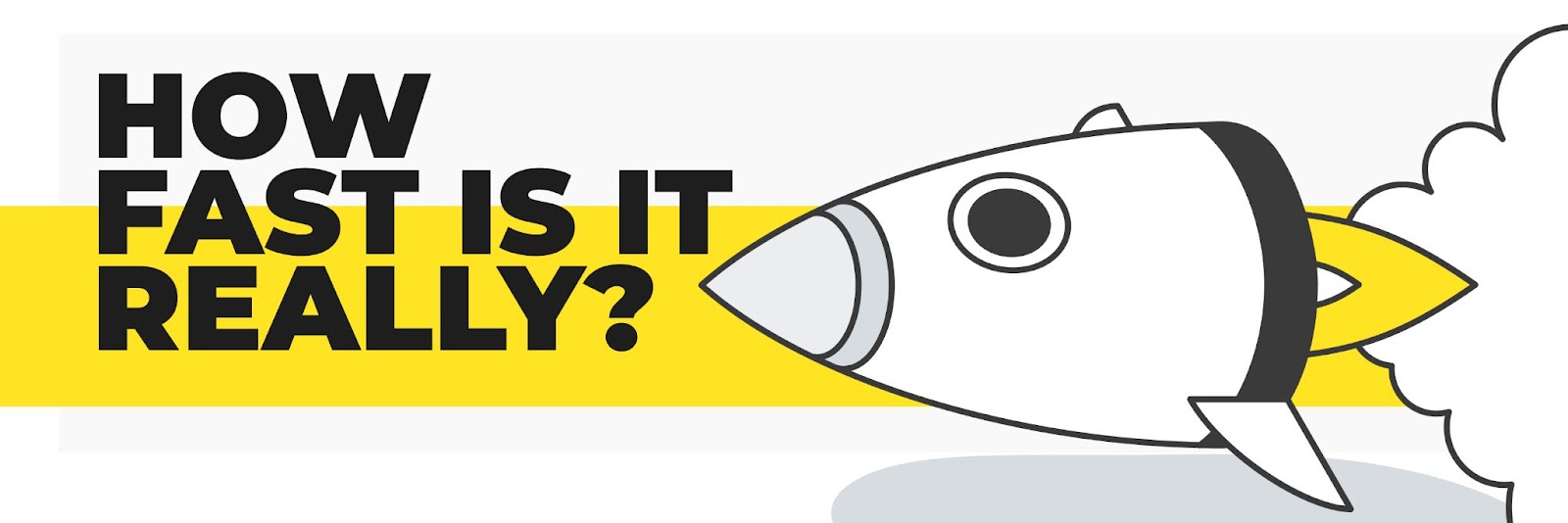
Whether you’re a newsroom striving to be first to the story, a sports team’s communications office satisfying demand for 24/7 news or even a consultancy meeting client deadlines, speed of work is critical.
And that’s why standard AI transcription solutions have offered tangible value for organizations who could simply upload their call recordings and access an automated transcription in minutes. However, AI has advanced even further to the point where even transcribing a recorded call or meeting is potentially no longer fast enough.
Leading video conferencing solutions like Zoom, MS Teams and Google Meets have introduced live transcription and captioning in recent years – which sounds convenient for existing licence holders. However, it’s worth noting that users cannot interact with the transcript as it appears – e.g. to verify a quote’s accuracy.
Also, when it comes to mobile app usage, MS Teams and Google Meets don’t currently support live transcription. While Zoom only supports English on mobile (more on languages later) so there are limitations depending on your requirements. Similarly, despite being highly accessible for organizations, mobile transcription is where the likes of Whisper currently hit a wall.
With Trint, users can transcribe live events – such as a President’s speech, a coach’s post-game reaction or a critical meeting as they happen and on both desktop and mobile. A live feed of the transcript also goes straight to any remote collaborators who can rewind, play back and verify quotes – all while the event unfolds. That means they can find those key moments or insights and turn transcripts into valuable content faster than ever.

Do you need to rapidly localize content for global audiences? Or are you striving to efficiently target new markets? Often one of the biggest barriers to serving international audiences is the cost of professional translation services. And this is where AI has added great value.
Most AI transcription solutions nowadays should offer the ability to transcribe in numerous languages. But it’s worth checking to see if they can also automatically translate a transcript afterwards. Not every provider supports this and, for those that do, the specific number of languages covered may differ. For example, at the time of writing, Whisper only lets users translate non-English transcripts into English.
And what about when multiple languages are being spoken in the same meeting or press conference? While other transcription technologies are limited to recognizing one language per transcript, Trint’s live transcription automatically recognizes and transcribes whichever language is being spoken – all within the same convenient transcript. So you’re breaking down language barriers, reducing reliance on expensive translators and streamlining workflows so you can serve global audiences faster.
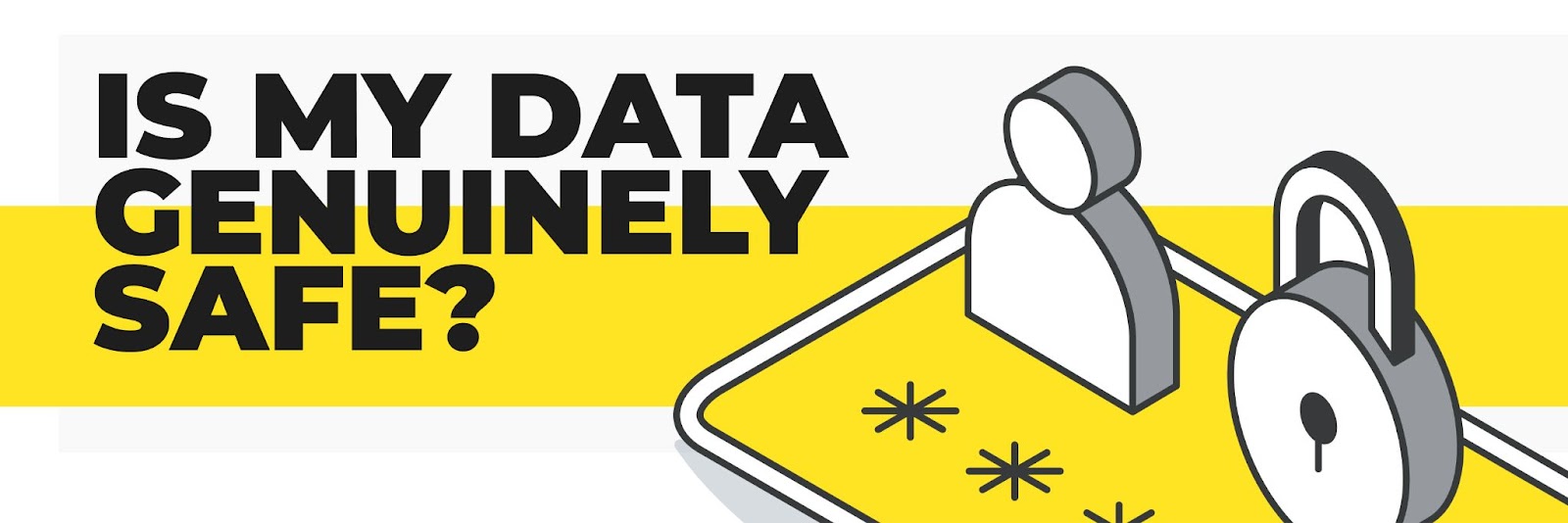
Are you handling sensitive information? Or data that you and your clients regard as confidential? If so, be aware that many AI transcription vendors, as well as the likes of Zoom and MS Teams, are known to use customer data to train their AI models. Naturally this raises a red flag from a data privacy standpoint. It’s worth discussing with your IT or Information Security Office.
On the other hand, Trint is secure by design. Our AI has been purposely built to learn from an external data set, meaning no one sees your data but you. And, unlike many other AI transcription solutions out there, Trint offers the choice to store your data either in the US or EU so - for example - organizations can keep data in the EU and better control information flows.
The key consideration is whether you can afford to let a third party access your data. With Trint, you can rest assured that your data is safe from unauthorized access.
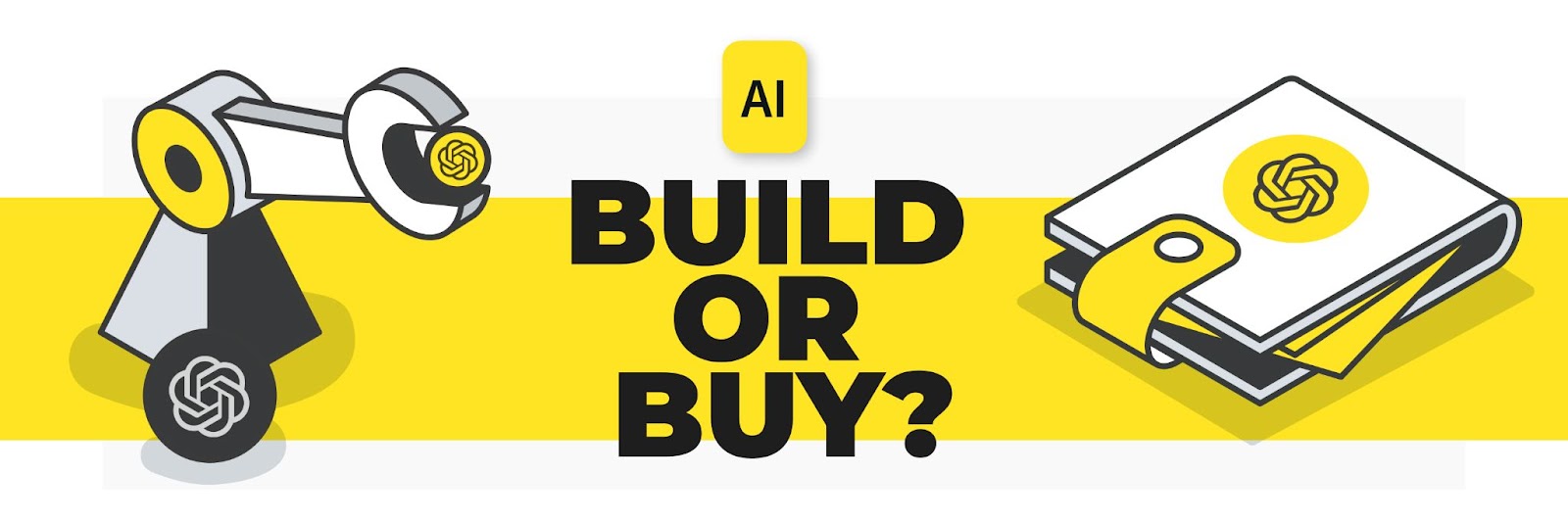
With the rise of open-source AI, organizations are naturally considering whether to build their own (generative) AI capabilities. A recent Trint study revealed that building your own AI capabilities overwhelmingly offers better control e.g. with regards to data, as well as the ability to customize – which suggests very nuanced needs and requirements.
On the flip side, organizations that buy off the shelf highlight not only exploiting a vendor's knowledge but also their own lack of technical expertise and resources (read here for more information). There is clearly a significant level of ongoing investment needed when building and maintaining tools - so for those who would struggle to maintain the upkeep, buying ready-made capabilities will make more sense.
In summary, whether to build or buy depends heavily on context. Those organizations with a very bespoke requirement - as well as in-house expertise and resources ready to go - should build their own capabilities. However, where technical resources are limited, that’s when a vendor’s expertise and knowledge will clearly help. The overarching recommendation is to fully understand your in-house technical expertise levels, resource availability, as well as budgets and timelines, before making a decision either way.