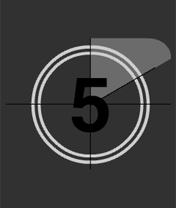
You've got an unbridled passion for creating video content. There's a fire in your belly that ignites as soon as your thumb hits the record button. You've never been more ready and raring to crash boldly into the world of videography. No challenge is going to stand in the way of you producing groundbreaking, innovative storytelling through the lens of your camera.
Or is there?
No matter how much you love videography, it's a complicated skill to master. Not only is it a marriage of the technical and the artistic (stunning shots butting heads with frame rates, malfunctioning hardware interrupting breathtaking moments) but the number of steps between pre-production and getting it onto a screen are enough to put anyone off.
That's why we've compiled the following tips: to make amateur videography easier. Use these tricks of the trade to start your video production off on the right foot.
{{cta('49713a7f-4516-4ce6-9795-2f87dd28e1bf')}}

Video has taken the digital world by storm, but much of online video is watched without sound. Captions add a lot of value for online video content that has speech in it; in fact, Facebook recently reported that captioned videos were watched 12% longer than videos without captions.
To add captions and/or subtitles to your videos you'll have to convert the audio from your digital video files into text. Instead of transcribing them yourself, which takes a very long time and slows down post-production, use transcription software. Trint's automated transcription service has a free plugin for Adobe Premiere Pro CC that automatically transcribes audio and adds captions to your video files, optimizing your video for online consumption.
Find out how to add subtitles to video
This tip is quick and should be self-evident: always pack extra batteries. Always. There's nothing worse than landing your lens on the best shot of the day, only to have the blinking red battery icon start flashing.
The good news today is that cameras are much cheaper than they used to be. A solid prosumer camera won't set you back a king's ransom. But when it comes to good audio, you can't afford to skimp.
Good sound is non-negotiable if you want good video.Here's a range of mics for different budgets and environments.
The upside is that quality hardware will last a long time, so you can also purchase used recording equipment and still get great results.
We know, we know, this is a very boring piece of pre-shooting admin, but you really can't afford to skip this step. It's much easier to determine which shots you'll need for your finished piece when you're not trying the manage the myriad of tasks on the day of filming, so write down each shot you want to get ahead of time to make sure you capture it on the day.
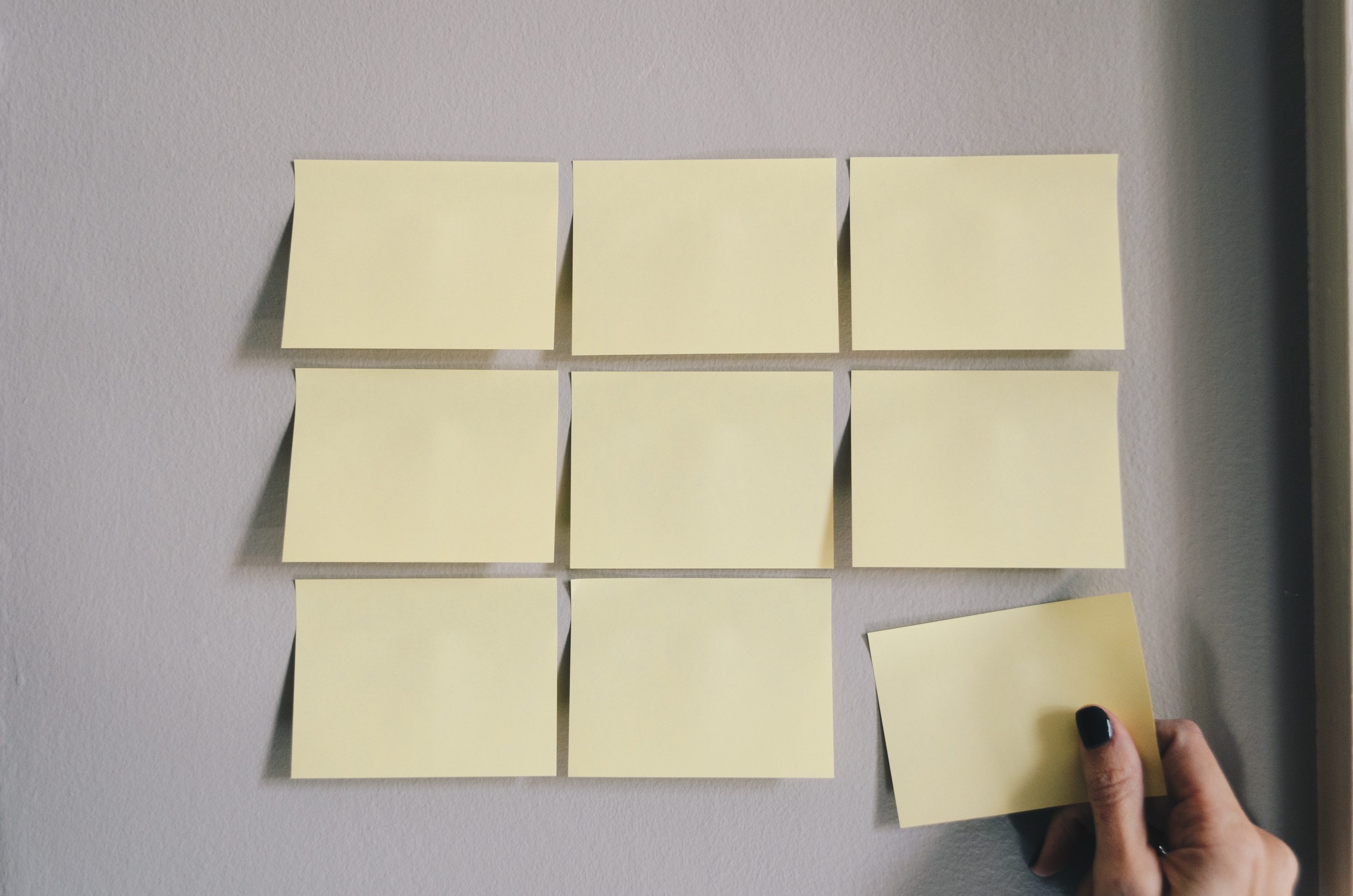
If you're looking for a shot list template, StudioBinder's Shot List Builder is a simple, easy-to-use tool for organizing all the shots you need.
Almost all finished videos need to have a variety of shots to effectively engage the viewer. In fact, some professional videographers recommend changing each shot every three to five seconds in the editing room.
We're not one for hard and fast rules, but the truth is that you'll need plenty of b-roll when you begin editing your video. From wide shots and establishing shots to close-ups, the more b-roll you have the better.
While it's definitely best to capture your b-roll shots on the same day as the rest of your filming, you can sometimes get away with returning to the filming location later to shoot additional b-roll.
Take a look at our other tips for post-production speediness here.
We can guarantee this tip will save you a lot of time in post. When you name your files, use the same method to name all of them; one good method is to start with the year the shot was filmed, then the date, and then the time to keep files chronological. For example, if your file is named 2018-05-09 07:56 it will be much easier to find and organize than if it's named 07:56 5-9-2018.
While this may not be the most exciting tip, when you end up being hours or days ahead of schedule you'll be glad you named all your video files in the same way.
--
There are lots of steps to creating a professional video, but by using these tips you'll shorten the amount of time it takes to produce your final cut.
Create your Trint account today to see how Trint will change your video editing workflow

Michael worked for 8+ years as a manual transcriber in the US and UK before building an in-house transcription department for a mobile-to-web software company. He then moved to content marketing, followed by digital marketing. Michael loves to write about emerging technology, digital trends and the ways technology makes our lives easier.